Cocos Creator 2D Game Development Fundamentals
Release date:2020
Author:Lwiimbo Kasweshi
Skill level:Beginner
Language:English
Exercise files:Yes
The Cocos family of game development tools are some of the most popular game development tools used in the industry today. Based off the cocos2D-X game engine, Cocos Creator offers a simpler, faster and more efficient way to create games. Cocos creator supports scripting, scene management, multi-resolution support, resource management, animation editing, physics support and the ability to publish your games to Desktop and Mobile platforms. Cocos Creator is the best way for anyone who has never done game development to jump in easily. The tool makes it easy for designers and programmers alike to be able to create awesome games in a highly efficient manner.





 Channel
Channel


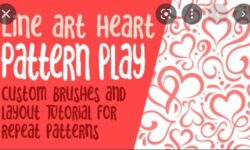

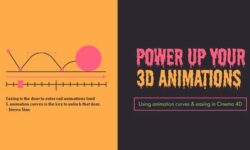

Do you have this bundle ?
Blender Bundle – August 2020
By Jan Urschel
Frame-by-frame Handdrawn FX – from motinon dsgn schl pls!!!
hi,
i was trying to open telegram channel and its not opening,
due to copyright infringment.