3ds Max + V-Ray – Complete 3D Photorealistic Rendering Course
Release date:2021, February 9
Author:Video School, Phil Ebiner, Margarita Nikita
Skill level:Beginner
Language:English
Exercise files:Yes
Do you want to create your own photorealistic renderings?
This 3ds Max + V-Ray course will teach you the entire process of designing interior spaces from scratch. From camera position and lighting, to adding realistic materials – you’ll learn it all in this course.
Not only will you learn how to create your 3D renderings, you’ll also learn how to get a job with your new skills. Your instructor co-founded and runs a successful 3d rendering company, and will share what it takes to land a job in this industry.
Enroll now and get instant access to:
7+ hours of easy-to-watch video lessons
Downloadable project files to follow along with
Instructor support if you have questions
Lifetime access to course updates
What will you learn in this 3ds Max & V-Ray course?
3ds Max is the industry standard modeling and rendering software for visualizations. V-Ray is a plugin that adds the ability to easily create photorealistic images to 3ds Max. This course focuses on photorealistic 3d renderings. This course IS NOT for modeling in 3ds Max.
This course will teach you how to use V-Ray + 3ds Max to design realistic 3D interiors. This includes:
Learn the basics of 3ds Max, including the interface, tools, selection and transform tools, and how to save projects
Learn how to set up a project, assign v-ray, and adjust your render settings
Learn how to add cameras, compose a shot, and adjust your settings
Learn how to use VRaySun and Dome VRayLight & HDRI to add natural lighting to your scene
Learn how to use VRayLight, VRayles, and VRayLightMix to add artificial lighting to your scene
Learn how to apply a scene’s materials such as glass, metal, compact & slate, wood, and more
Learn how to produce a 360° photo and virtual tour of your 3D space
Learn how to exchange models between applications such as ArchiCAD & 3ds Max
Once you learn the skills in this course, you can then move on to exteriors and other types of renderings. But this course is focused on teaching you lighting, cameras, and materials for interior spaces.





 Channel
Channel



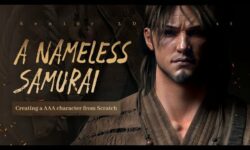
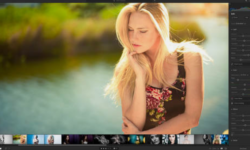

Can you please get Exterior Architectural Rendering with V-Ray (Visualfabrik) from domestika please.