3ds Max Tips, Tricks and Techniques (updated 19/09/2018)
Release date:2018, January 31
Duration:08 h 51 m
Author:Aaron F. Ross
Skill level:Intermediate
Language:English
Exercise files:Yes
3ds Max is a powerful, deep, and multifaceted program, so there’s always more to learn. This weekly series aims to keep you on top of the latest tools and techniques, and introduces fresh perspectives on traditional methods for architectural and product visualization, animation, visual effects, games and virtual worlds, and motion graphics. Instructor Aaron F. Ross presents a new topic every week, spanning the full range of 3D graphics tasks, including modeling, rigging and animation, shading and lighting, camera operation, and rendering. He gives special attention to streamlining workflows, such as automation of time-consuming tasks, so your productions run more smoothly and efficiently. Come back every Wednesday for a new tutorial to expand your 3ds Max knowledge and skills.



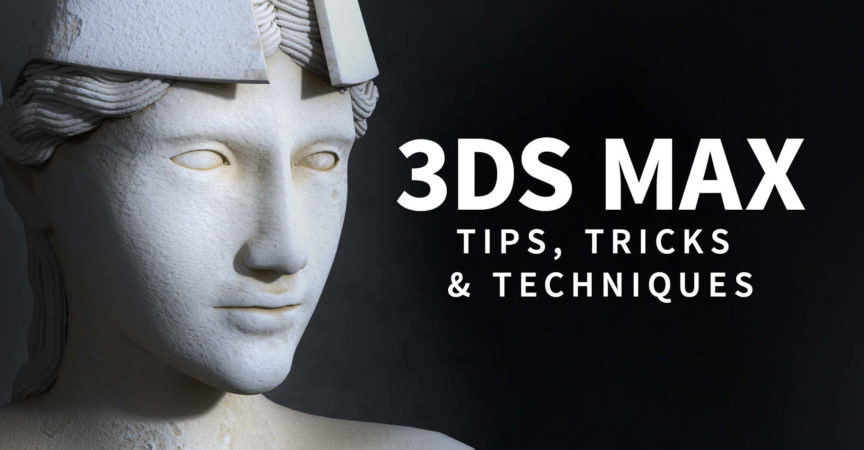

 Channel
Channel





