3D Character Workshop – Shane Olson
Release date:2018
Author:Shane Olson
Skill level:Intermediate
Language:English
Exercise files:Yes
The 3d Character Workshop (3DCW) is the complete step-by-step system designed to take you by the hand to create stylized, real-time, game characters.
7 Complete
4 Fantastic Bonuses
Ongoing interviews with industry professionals with additional training.
Re-Watchable Student Feedback Sessions
3D Character Workshop is a 7 module step-by-step digital course that walks you through exactly how to choose a character concept, block out your character, create the high-res version of it in Zbrush, then make a solid game character out of your ZBrush model that is ready for any game engine!





 Channel
Channel



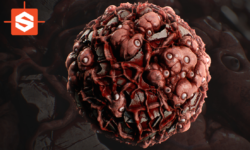


You’re not adding blender tutorials these days.
Add dinsaour creation in blender 2.79 udemy
And environment creation in blender 2.79 udemy
Add sci fi corridor in blender gumroad
Thank you
1. dinsaour creation in blender 2.79 udemy – no have
2. environment creation in blender 2.79 udemy – probably no have….
3. sci fi corridor in blender gumroad –
have these:
1. Gumroad – SciFi Corridor Model and Render by Vaughan Ling
2. CGCookie Creating a looping corridor (Blender)
If you need – let me know.
Regarding to environment we have these courses:
Stephane Wootha Richard- Intro to Photobashing for Environment Design
Udemy – Sci-Fi 3D Game Environment Design Modeling & Texturing
Guide for Environment PBR Texture Creation using Photogrammetry – R&D by Grzegorz Baran
The Gnomon Workshop – Environment Creation for VR Using Photogrammetry
Pluralsight – Game Environment Concept Design
Pluralsight – Creating Game Environment Textures with Substance Suite
Gumroad- Yu Cheng Hong – Environment Light
The Gnomon Workshop – Environment Art Lookdev Using Unreal & Photogrammetry
Blender 101 – Blender401: Creating a Game Environment in Blender and Unity
The Gnomon Workshop – Environment Creation for Film and Cinematics
Pluralsight – Maya Character and Environment FX with Bifrost and XGen
Packt Publishing – Unity 5: Creating the Game Environment
Lynda – 3ds Max Stylized Environment for Animation
Pluralsight – Game Environment Texturing Fundamentals
Lynda – Sculpt a Game Environment
3DMotive – Exterior Environment in UE4 Volume 3
Pluralsight – Conceptualizing a Sci-fi Environment in Photoshop and Maya
Pluralsight – Fusion 360 – Unique Design Environment with Bodies and Components
3DMotive – Exterior Environment in UE4 Volume 2
3DMotive – Exterior Environment in UE4 Volume 1
Pluralsight – Game Environment Modeling Fundamentals
Gumroad – Environment Painting with Darek Zabrocki
Gumroad – Making an Office Environment by Thiago Klafke
Lynda – Game Art: Environment Kit Design
Concept Art for videogames: Environment and character development by Nacho Yagüe
Art Camp – Environment Concept Design with Titus Lunter(re-upload)
FXPHD – DMP208 Digital Matte Painting: The Abandoned Environment
Jon McCoy – Drawing and Environment Design, Industry Workshops
Learn Squared – Intro to Environment Painting with Maciej Kuciara
Gumroad – Painting in an Environment – Ryan Lang
Gumroad – Anthony Jones – Approachable Environment Interiors (Curvy Interior)
Gumroad – Environment Design 1 by Alex Ruiz
Gumroad – Environment Design 3 by Alex Ruiz
Gumroad – Environment Design 2 by Alex Ruiz
CGCookie Painterly Environment Course
Gumroad – Sci-fi Environment James Paick
Pluralsight – Environment Concept Design with World Machine and Photoshop
Uartsy – Environment Creation in Unreal Engine 4
Uartsy – Environment Creation Techniques
The Gnomon Workshop – Creature And Environment Rendering with Nick Pugh Vol.3
Foundation Patreon – Term 13 – Intro to Environment Lighting – Refinement
Foundation Patreon – Term 12 – Intro to Environment Lighting – Thumbnails
Foundation Patreon – Term 5 – Sketching for Environment – Layout & Line Drawing
Foundation Patreon Term 13 – Intro to Environment Lighting: Refinement
Digital Tutors – Modeling and Texturing a Low Poly Game Environment in Maya
SkillShare – Maya Basics Modeling an Isometric Environment
The Gnomon Workshop – Creating a Sci-Fi Alleyway Detailed Environment Techniques with Devon Fay
Gumroad – Fantasy Environment Interiors – Tyler Edlin
Foundation Patreon Term 9 – Design Basics of Environment
Gumroad – Cinematic Environment Rendering by Chris Rosewarne
Hope this may helps and if you need some of these – let me know. We will upload it to our website.
please upload these
man, it will take months to upload! Can you be more specific?
You’re a saint, man
This is just Amazing! One of the best 3D Sculpting Character courses available in the market. Thank you so much for this!
Good afternoon, how are you? by any chance has the update of this course the forecast?
+1
Hello, in section “2. Early Beginner Walkthrough with Adam Munoa” videos 9 and 10 are a repetition of video number 8.
Could you share videos 9 and 10? Thank you very much!
You are right.
“2. Early Beginner Walkthrough with Adam Munoa” videos number 8, 9 and 10 are the same.
thanks, man for upload…
can you update this course as new videos are added.
thanks again
Please can you upload chinese zbrush character courses with English sub?
Yes they are still the same uploads… hopefully, they can fix this soon.
you asked me to buy you a coffee and still yet i could not download thank you for the scam you are far too nice i will let the world know about your story
sorry? what is the story?
???
Hey Strawberry, is it possible to update the course?
Thank you so much
I don’t think that we have updated version
that sad
Thank you for uploading this course I am very grateful I hope at some point you can update it and have the most recent version
It appears that is not possible to download any of the last parts of the course as well the course files It is possible to re unload them? i haven’t finished downloading all the parts course.
Please check the Maintenance post.
Thank you for your response, Thank you for all
Hi, is there any update for this course?
+1
Please upload this :
https://follygon.gumroad.com/l/dSKGk