3D Animation using Unity Timeline
Release date:2020, December 10
Author:Pete Jepson
Skill level:Beginner
Language:English
Exercise files:Yes
Join the realtime revolution at Unity 3D, which now has the ability to render out broadcast quality 3D animations in realtime! That’s right, no more waiting for hours or even days to render out that 30 second animation!
I will be showing you step by step how to use the Unity 3D engine to achieve the following:
Import free 3D characters and props from the Unity asset store
Create a realistic 3D backdrop for your animation
Modify your main characters (Troll and Knight)
Add post processing effects to give the animation a professional quality look
Animate a 30 second sequence of the Knight and Troll fighting using the Timeline, which doesn’t require any coding whatsoever!!
I will show you how to cut between cameras to switch shots
I will show you how to create over ride animations for individual body parts
I will show you how to create slow motion sequences
Finally we will be exporting the 30 second animation out as a video file (either .mp4 or .webm)
You will develop the skills in this series which will alow you to go on to create your own 3D animated movies in Unity and export them as videos to share online.
It is also useful for people wanting to learn how to create animated cut scenes for games (But remember, this is not a game design course, it focuses only on animation)





 Channel
Channel




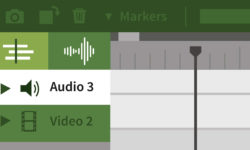

Thank you very much!
Can you upload this one? https://www.udemy.com/course/introducao-a-pintura-digital/
Again, thank you for uploading all this amazing content.
We will try…
Can you have CGWorkshops Look Development and Image Based Lighting Fundamentals
Thank you so much for this free curses.
Please upload this course. Website name is “griffin animation” https://griffinanimationacademy.com/the-best-shot-you-have-ever-worked-on/ THE BEST SHOT YOU’VE EVER
Tyvm for your uploads. There’s one file missing in the section: Cameras and Post Processing: 04 Does not exist between: 03.Troll Cam and 05. Post Processing.
Idk if it exists or not, but it would be useful to see what’s up!
I think it is in the attached archive file, please check
With reference to the above comment (mine still in moderation). I watched the sequence of videos and the numbering error is from the creator. Not the sharpest pencil in the box… The videos are dated, but hopefully when he gets to the timeline, I’ll learn something that is relevant to my mods for Valheim, or my Machinima.
You don’t have to post either two of these comments, except consider noting above that the missing file is not missing at all, it’s the creator’s error.
Thanks again for your work.