Create Your Animated Series Fast in Cartoon Animator 5
Release date:2022, October
Author:Mark Diaz
Skill level:Beginner
Language:English
Exercise files:Yes
“With the new technology, now it’s faster and easier than ever.”
There is no need to spend months working on the movement of your animation to make it look smooth and realistic because, with Cartoon Animator 5, you can do it in minutes.
Anyone can do advanced animations that look professional with a few clicks.
01 Animate More with Better Quality in Less Time
01 Getting Started with Cartoon Animator 5
02 Download Freepik Resources – 2DAnimation101
03 Download the Project Files – 2DAnimation101
02 How to get fast results with our structured meaningful learning system
03 Making Smooth and Convincing Animations in Cartoon Animator 5
06
07
08 New Animation Features – 2DAnimation101
09
10
11
04 Producing Cool Animations Without Drawing
12 How anyone can animate without Drawing or Painting – 2DAnimation101
13 How to get ideas to Animate – 2DAnimation101
14 Getting Vector Images, Backgrounds and Characters to Animate(Free
05 QUEST 1 – SPRINGS – Water Dragon
15 Downloading Dragon and Water Background from Freepik – 2DAnimation1
16 Adjusting the Water Dragon Vector File – 2DAnimation101
17 Adjusting the Water Background Vector File – 2DAnimation101
18 Bringing Assets into Cartoon Animator – 2DAnimation101
19 Adding Bones to the Dragon – 2DAnimation101
20 Setting up the Springs for Automatic Follow Through Animation – 2DA
21 Animating the Dragon – 2DAnimation101
22 Adjusting the Timing and Keyframes – 2DAnimation101
23 Rendering to post on YouTube – 2DAnimation101
24 Completing the ArtWarz Quest – 2DAnimation101
06 QUEST 2 – FREE BONE RIG Robot in Mars
25 Get Elements from Freepik – 2DAnimation101
26 Prepare the Background in different planes – 2DAnimation101
27 Customize the Character – 2DAnimation101 (1)
28 Organizing Robot Parts into Layers – 2DAnimation101
29 How Rigging Works in Illustrator – Folder Naming and Hierarchy – 2D
30 Bringing Robot into Illustrator Rigging Template – 2DAnimation101
31 Create Bones in Illustrator – 2DAnimation101
32 Renaming Bones – 2DAnimation101
33 Connecting the Bones inside Illustrator – 2DAnimation101
34 Import Assets into CA5 – 2DAnimation101
35 Set Up Springs for Robot – 2DAnimation101
36 Animate the Robot – 2DAnimation101
37 Refine Robot Animation – 2DAnimation101
38 Animate Camera and Render for YouTube – 2DAnimation101 (1)
38 Animate Camera and Render for YouTube – 2DAnimation101 (1)
07 QUEST 3 – FFD – Monster Dance
40 Download Freepik Monsters and Background – 2DAnimation101
41 Visualizing the Scene with Music – 2DAnimation101
42 Set up Scene in CA5 – 2DAnimation101
43 Animate 1 monster with FFD – 2DAnimation101
44 Pose to Pose Dance Animation – 2DAnimation101
45 Save Animation as Motion Clip for other Monsters – 2DAnimation101
46 Render Monster Animation – 2DAnimation101
47 Finishing the FFD Quest for ArtWarz – 2DAnimation101
08 QUEST 4 – VECTOR COLOR Customize a Character
48 Introduction to Color Adjustments with Vectors – 2DAnimation101
49 Using the SVG Group Editor – 2DAnimation101
50 Adjusting the Colors inside Cartoon Animator 5 – 2DAnimation101
51
09 Workflow for Animating a Single Scene
52 Thinking like an Animator Producer – 2DAnimation101
53 How to visualize a scene before starting – 2DAnimation101
54 Get Assets from FreePik that go well with your vision and style – 2
55 Adjust them with Vector Software (Illustrator or Affinity Designer)
56 Prepare them for animation – 2DAnimation101
57 Get elements into Cartoon Animator 5 and Animate – 2DAnimation101
10 Workflow for a Full Animation of Multiple Scenes
11 Workflow for Animating an Animated Series of Multiple Episodes (Animations)
12 What_s Next
67 What_s Next – 2DAnimation101
13 Questions from Students
Fixing a Biped Character – Tutorial for Ricardo – 2DAnimation101
How to Troubleshoot – tutorial for Sunny – 2DAnimation101
How to troubleshoot missing Body Parts – Tutorial for Robert – 2DAnima
Tutorial for Iris – How to show the Eyewhite and Mask – 2DAnimation101
Create Your Animated Series Fast in Cartoon Animator 5.7z.001.rar
Create Your Animated Series Fast in Cartoon Animator 5.7z.002.rar
Create Your Animated Series Fast in Cartoon Animator 5.7z.003.rar
[2DAnimation101] Create Your Animated Series Fast in Cartoon Animator 5_Subtitles.7z



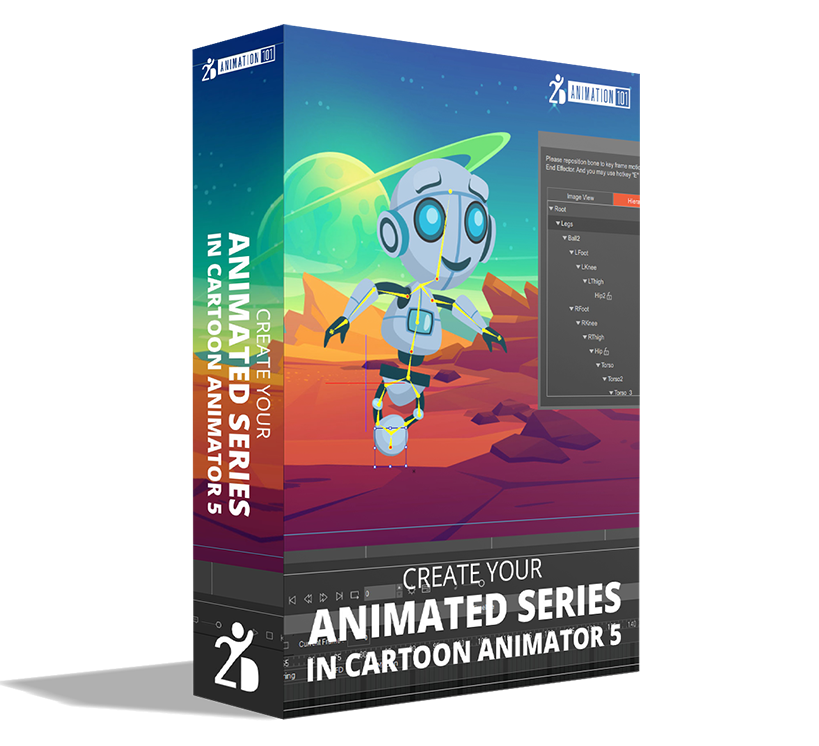

 Channel
Channel





