Krita – Getting Started
Release date:2019
Duration:01 h 14 m
Author:Paul Gieske
Skill level:Beginner
Language:English
Exercise files:Yes
Welcome to section 1 of my course Essentials of Digital Illustrations with Krita.
Krita is a highly acclaimed digital painting software, and it is completely free and open source. Getting started in digital illustration without splurging on license fees has never been easier.
This section is targeted at the complete beginner, and covers taking the first steps in digital illustration. The course provides a strong introduction both into the Krita software, as well as into digital illustration in general. Take a look at the roadmap of section 1 to get an idea of the contents.
We will learn:
To create basic doodles
Some commonly used brushes
Layers and basic tools
Construction and sketching
Coloring and shading
Lots of tips on drawing with a graphics tablet, increasing productivity, and keeping up the motivation
This is section 1 of the course. The following road map gives an overview of the course as a whole.



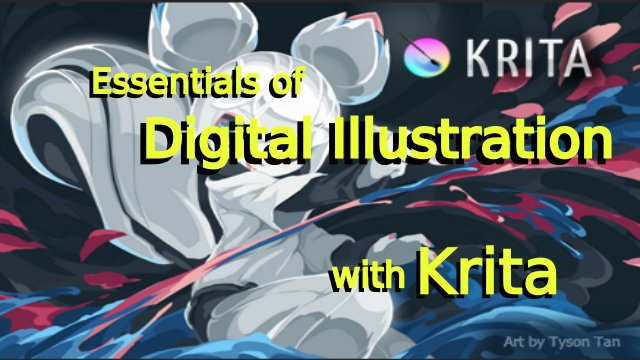

 Channel
Channel






Could you please upload this…
https://www.udemy.com/course/painting-faces/
Thank you 🙂
That one is missing.
Check these:
Gumroad – Ahmed Aldoori – Lighting for Painting Heads Faces
Skillshare – Painting Faces with the Power of Photoshop by Hardy Fowler
and let me know if you need one…. or two
OMG, this is perfect! logos + illustration courses! whoooooooooooooooooooooooooooooooooooooooooooooooooooo