Create lookbooks for your pattern collections
Release date:2020
Author:Natalia Gonzalez
Skill level:Beginner
Language:English
Exercise files:Yes
If you have a collection of patterns and want to create a lookbook including some placement graphics, mock-ups and your information then this class is what you are looking for.
We will start planning our lookbook to create it later in Illustrator, inserting all those elements. You’ll learn how to export your lookbook as PDF, upload it to the Internet to get a shareable link and also how to insert links in your lookbook.
Once we’ve finished our lookbook in Illustrator we will see how to create a template in Photoshop to have it ready to use for other collections. We’ll see how to export the lookbook as a multipage PDF document using Photoshop.
For this class you’ll need a collection of pattern or some patterns as a sample of your work if you want to create a portfolio, some mock-up images with your patterns, your picture and some text for the sections About me/Get in touch/About your collection. For this class we are going to be using Illustrator and Photoshop although you can choose just one of them if you prefer.



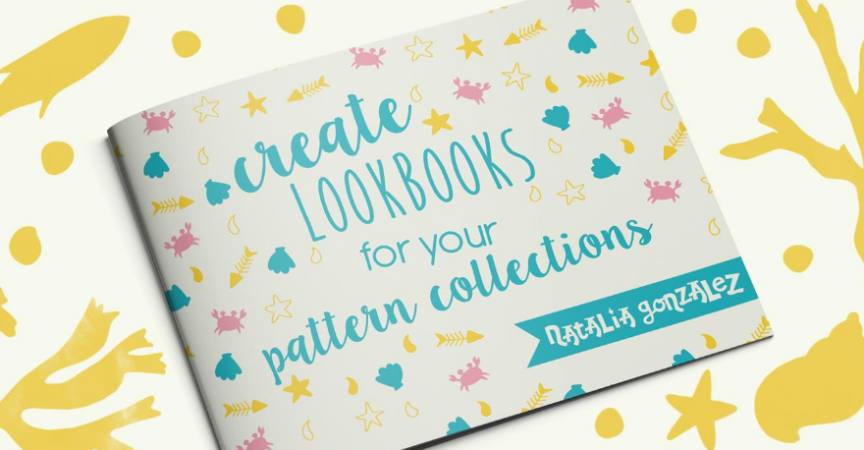

 Channel
Channel





