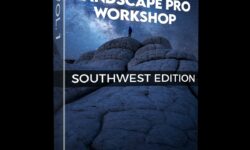3D Animated Lettering in After Effects – 9 Styles, Infinite Possibilities by Megan Friesth
Release date:2020, January 2
Author:Megan Friesth
Skill level:Beginner
Language:English
Exercise files:Not Provided
Create 3D looking letters with a hand lettered, illustrative style! This class covers 9 different examples with details like outlines, inlines, hatched extrusions, stripes, offset extrusions, multicolored extrusions, different kinds of shadows and more. Plus, you’ll learn how to animate each example in a unique way. You can mix and match the techniques you learn to create your own unique animated 3D lettering.
Why 3D “looking” letters?
The thing about the animated 3D letters that I’ll be showing you how to create in this class, is that they’re not actually 3D. There is a way to make text that is extruded in 3D space right in After Effects, but that’s NOT what I’ll be teaching you in this class. There’s a time and a place for “real 3D text” that utilizes the 3D renderer–think sports logo style. The look I was going for in this class is more of a hand lettered look, so the “real” 3D extrusion technique was not the answer. Instead, by making letters with 2D layers and making them just look 3D, we gain a ton of flexibility to create a more handmade, illustrated feel.
According to Dribbble, motion design is the number one skill designers want to learn in the next few years, because motion graphics are in high demand! Why? Because 80% of global internet traffic is video! Just think of the content you see on a daily basis.
And consider this, 85% of Facebook videos are watched without sound. This makes animated text an extremely useful form of communication. But even if you’re not so interested in just animating text forever, the tips and techniques you’ll learn, and the skills you’ll practice in this class will help you become a better motion designer for any project you decide to tackle in the future.
Who’s this class for?
This class is designed for intermediate level Adobe After Effects users. If this is your first time using After Effects, check out my class Animated Lettering in After Effects to quickly get you up to speed for this class. If you’re a hand lettering artist, video editor, graphic designer, illustrator, or aspiring motion designer, this class is for you.
What will I learn?
You’ll learn how to create and animate all the effects below:

You’ll learn how to create and animate all the effects below:



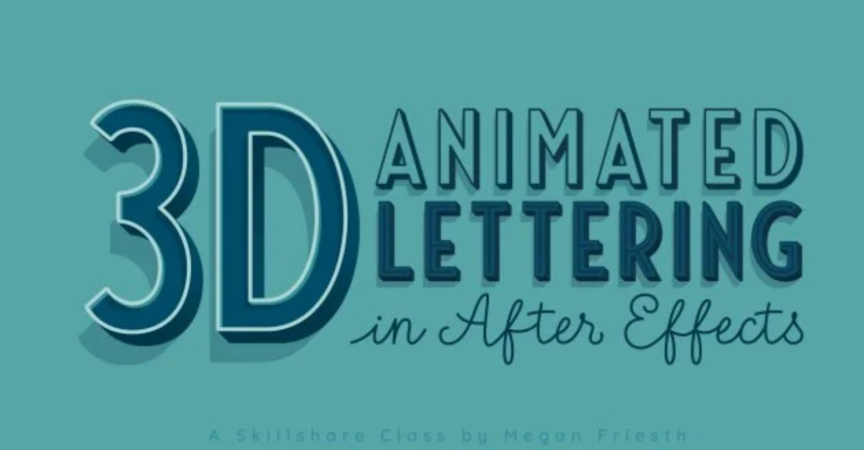

 Channel
Channel