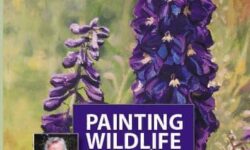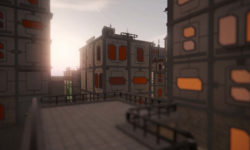Zbrush Concept Kitbashing
Release date:2018, July 10
Duration:01 h 40 m
Author:Pablo Muñoz
Skill level:Intermediate
Language:English
Exercise files:Yes
Using the kitbashing technique, you can speed up your ZBrush workflow by quickly producing detailed concepts in 3D. In this course, instructor Pablo Muñoz dives into the topic of kitbashing in 3D, sharing its benefits for rapid prototyping in ZBrush. Pablo explores multiple methods for creating organic and hard surface models using custom kits. Throughout the course, he shares various techniques for reusing resources to create completely different objects.
Topics include:
- What is kitbashing?
- Advanced IMM brushes and Curve brushes
- Useful brushes for kitbashing
- Creating your own asset library
- Building organic shapes
- Creating and adjusting insert brushes
- Building hard surface shapes
- Fine-tuning shapes





 Channel
Channel