Cinematic Arnold and Maya Lighting and Rendering Techniques for Advanced by Aiyi Ya (Chinese, Eng sub)
Release date:2022, April
Duration:23 h 59 m
Author:Aiyi Ya
Skill level:Advanced
Language:Chinese
Exercise files:Yes
This tutorial contains logically clear contents and abundant details. You can learn how to use tools in Maya Arnold through four cases quickly, improve your skills, and help you break through.
01. Briefs of Light Rendering
01. What Is the Function of Lighting
02. The Structure of This Tutorial
02. The Definition and Regulation of Lights
03. What Is Light – Definition
04. The Function of Light – Reflection
05. The Function of Light – Refraction
06. The Function of Light – Casting Shadow
03. What Is the Function of Light in a Scene
07. Presentation of Lights
08. Contrast of Lights
09. How to Open Project File Correctly
10. Basics of Composition
04. Full Introduction Arnold Lighting Tool
11. Maya Default Light – Directional Light
12. Maya Default Light – Point Light and Spotlight
13. Arnold Light – Area Light
14. Arnold Light – Mesh Light
15. Arnold Light – Skydome Light
16. Arnold Light – How Light Enters
17. How to Control Atmosphere Fog and Light
18. Photometric Light and Physical Light
05. Initial Establishment of Noon Light
19. Design and Structure
20. Noon Light – IPR Rendering Optimization
21. Noon Light – How to Create Basic Light
22. Noon Light – Trick of Light Filter 1
23. Noon Light – Trick of Light Filter 2
24. Noon Light – Trick of Light Filter 3
25. Noon Light – How to Create Light Fog and Glow
26. Noon Light – How to Add Complementart Light for the Close Scene
06. How the Shape of Light Affects the Scene
27. Noon Light – Shape Design
28. Noon Light – Straight Line Vs Curvy Line
29. Noon Light – Cone Vs Rectangle
30. Noon Light – Asymmetry Vs Symmetry
07. How to Present the Texture
31. Noon Light – How to Present the Texture
32. Noon Light – How to Add Diffuse Reflection
33. Noon Light – Mirror Reflection 1
34. Noon Light – Mirror Reflection 2
35. Noon Light – Reflection
36. Noon Light – Displacement
37. Noon Light – Subsurface
38. Noon Light – Add Sheen to the Texture
08. Detail Optimization
39. Noon Light – Optimize Details
40. Noon Light – Supplementary Light
41. Noon Light – Preparation of Fallen Leaves
42. Noon Light – Plug – Ins to Place Objects
43. Noon Light – Placing Fallen Leaves
44. Noon Light – How to Make It Natural and Organic
45. Noon Light – Natural Color Variation
46. Noon Light – the Whole Vs Details
47. Noon Light – Add Detail Elements
48. Noon Light – How to Make Leaves Fall Naturally
49. Noon Light – How to Generate Stains to the Wall
50. Noon Light – How to Add Details to the Texture of Robot
51. Noon Light – How to Add Details to Glass
09. Procedure of Layer Rendering From Maya to Nuke
52. Noon Light – Settings of Rendering Parameters
53. Noon Light – AOV Vs Traditional Rendering
54. Noon Light – Input and Types of AOV
55. Noon Light – Basics of Nuke
56. Noon Light – Merge AOV Layer
57. Noon Light – Grade Node
58. Noon Light – Hueshift Node
59. Noon Light – Colorcorrect Node
60. Noon Light – Application of Ip Layering
61. Noon Light – Procedure of Crypomatte Layering
62. Noon Light – Color Adjusting with Crypomatte Only
63. Noon Light – Depth
64. Noon Light – Nuke Output
65. Noon Light – Summary
10. Procedure of Dusk Lighting
66. Dusk Light – Analysis
67. Dusk Light – Create Natural Light
68. Dusk Light – Indoor Lighting
69. Dusk Light – Pose Adjusting of Robot
70. Dusk Light – Create Neonlight
71. Dusk Light – Create Light of Visual Center
72. Dusk Light – Create Supplementary Light
73. Dusk Light – Output AOV
74. Dusk Light – Nuke Overall Coloring
75. Dusk Light – Color Adjusting with Crypomatte Only
76. Dusk Light – Application of Roto Node
77. Dusk Light – Application of Glow Node
78. Dusk Light – Depth
79. Dusk Light – Nuke Output
11. Procedure of Dreamy Light
80. Dreamy Light – Analysis
81. Dreamy Light – Create Environment Light
82. Dreamy Light – Adjust Pose
83. Dreamy Light – Create Central Light
84. Dreamy Light – Raindrop On the Ground 1
85. Dreamy Light – Raindrop On the Ground 2
86. Dreamy Light – Create Supplementary Light 1
87. Dreamy Light – Create Neonlight
88. Dreamy Light – Create Supplementary Light 2
89. Dreamy Light – AOV Output and Composing
90. Dreamy Light – Overall Color Adjusting
91. Dreamy Light – Individual Color Adjusting
92. Dreamy Light – Depth and Output
12. Procedure of Gloomy Light
093. Gloomy Light – Analysis
094. Gloomy Light – Create Environment Light
095. Gloomy Light – Adjust Pose 1
096. Gloomy Light – Adjust Pose 2
097. Gloomy Light – Create Central Light
098. Gloomy Light – Create Neonlight and Supplementary Light
099. Gloomy Light – Color to Match the Environment
100. Gloomy Light – AOV Output and Composing
101. Gloomy Light – Overall Coloring
102. Gloomy Light – Huecorrect Node
103. Gloomy Light – Individual Coloring
104. Gloomy Light – Depth and Output
13. Summary
[Wingfox] Cinematic Arnold and Maya Lighting and Rendering Techniques for Advanced by Aiyi Ya.7z.001.rar
[Wingfox] Cinematic Arnold and Maya Lighting and Rendering Techniques for Advanced by Aiyi Ya.7z.002.rar
[Wingfox] Cinematic Arnold and Maya Lighting and Rendering Techniques for Advanced by Aiyi Ya.7z.003.rar
[Wingfox] Cinematic Arnold and Maya Lighting and Rendering Techniques for Advanced by Aiyi Ya.7z.004.rar
[Wingfox] Cinematic Arnold and Maya Lighting and Rendering Techniques for Advanced by Aiyi Ya.7z.005.rar
[Wingfox] Cinematic Arnold and Maya Lighting and Rendering Techniques for Advanced by Aiyi Ya.7z.006.rar
[Wingfox] Cinematic Arnold and Maya Lighting and Rendering Techniques for Advanced by Aiyi Ya.7z.007.rar





 Channel
Channel



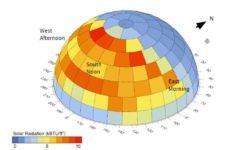


Zip Files are corrupted