Release date:2023, September
Author:Andrei Shkil
Skill level:Beginner
Language:Russian
Exercise files:Yes
The course is meticulously crafted to guide students in developing original content right from the initial lessons, engaging in practical exercises that simulate typical studio and freelance tasks.
The objective is to help students build a comprehensive portfolio, acquire in-demand skills, and complete compelling cases on Behance. Here’s a glimpse of what the BLNDR course has in store:
BLNDR\Base (introductory part)
For those unfamiliar with 3D, BLNDR\Base v.2 provides a gentle introduction. This course, supported by the author, aids in mastering the new program’s interface, covering basic settings, functions, and navigation. Strengthen your foundational skills in modeling, working with modifiers, and animation by creating two original projects—a low poly model and a short motion video.
01. Product design – lvl 1
Initiate your journey with practical knowledge in high demand. Learn to visually showcase products for any brand using neural networks and Blender. Gain expertise in lighting schemes, material creation, and rendering, and grasp the fundamentals of art direction. Strengthened technical skills will be demonstrated through the creation of your own product compositions.
Skills learned: Neural networks, art direction, working with assets, camera, lighting, shading.
02. Product design – lvl 2
Build on the previous project, delving into complex compositional techniques, advanced lighting, shading, and camera settings. Explore the creation of advertising posters in different environments that captivate and arouse viewer interest. Conclude by crafting a Behance case study about product design.
Skills learned: Camera, composition, shading, lighting, compositing, rendering, compiling, and publishing a case on Behance.
03. 3D Motion
Add animation to your skill set. Learn to animate your work, strategize unusual sequences of frames, transitions, and intentional camera and object movements. Culminate this chapter by creating a 9-12 second motion video conveying an original idea about your product.
Skills learned: Animation, camera, editing rules, lighting, shading, rendering, compositing, creating, and publishing a case on Behance.
04. UX/UI – Sequence for the web
Take a break from Blender’s usual applications and focus on web design. Utilize Blender’s power to create two 3D sequencers for a website. Learn project preparation, final rendering, and transferring materials to a web designer. Understand web design theory, art direction, and seamlessly communicate with a web designer.
Skills learned: Web design theory, art direction, scene setup, animation layout in After Effects, preparing a sequence for layout, proper communication with a web designer, assembling, and publishing a case on Behance.
05. Artistic Rendering
Transition from standard themes to visual and artistic expression. Create 3D animated concept art, expanding your knowledge of lighting, shading, and venturing into volumetrics, complex animation, and Blender add-ons.
Skills learned: Theory of artistic visuals, art direction, neural networks, modeling, lighting, shading, volumetrics, advanced rendering settings, compositing, add-ons, asset browser in Blender, hacks, assembling, and publishing a case on Behance.
06. Geometry Nodes – Basics
Having mastered Blender’s fundamentals, delve into the Geometry Nodes node structure. Learn procedural modeling, animation, and generation, creating dynamic motion animations and fully procedural locations.
Skills learned: Procedural modeling theory, mograph, art direction, visual programming, parametric modeling, procedural shading, lighting, rendering, compositing.
07. Geometry Nodes – Advanced Knowledge
Deepen your understanding of geonodes, focusing on theory and multi-level practice. Create a complex motion scene with procedural modeling, animation, and interaction with the main object independently.
Skills learned: Mograph, visual programming, parametric modeling, procedural shading, lighting, rendering, compositing, assembly, and publication of the case on Behance.
08. Diploma Project
Embark on your thesis project, applying all acquired knowledge. Create a motion video, expand your understanding of editing and visual storytelling, utilize neural networks extensively, and demonstrate your skills in creating an animatic.
Skills learned: Pipeline for working with a 3D project, art direction, neural networks (Midjourney, ChatGPT), use of auxiliary programs (Figma, Notion), editing rules, creating a storyboard, animatic, animation and working with graphics, theory of editing and framing, setting up cameras, composition, blocking, assets.”
Table of Contents
├─── Chapter 1 Product Renderer
│ ├─── 01. neural networks
│ ├─── 02. Art. Directions
│ ├─── 03. Search and import of objects
│ ├─── 04. Camera – angles, composition
│ ├─── 05. Practice 1. Assembling 3 scenes
│ ├─── 06. light. Theory
│ ├─── 07. practice 2. Lighting 3 scenes
│ ├─── 08. Practice 3. Scene in low key
│ ├─── 09. Practice 4. Scene in a high key
│ └── 10. Homework
├─── Chapter 2. Advertising rendering
│ ├── 01. camera – angles, composition
│ ├── 02. Practice 1. Assembling 1 scene
│ ├── 03. Practice 2. Assembling 2 scenes
│ ├── 04. Shading – Theory
│ ├── 05. Lighting – Theory
│ ├── 06. Practice 3. Light 1 Scene
│ ├── 07. Practice 4. Light 2 scene
│ ├── 08. Practice 5. Shading 1 scene
│ ├── 09. Practice 6. Shading 2 scene
│ ├── 10. Compositing – theory
│ ├── 11. Practice 7. Composing 1 scene
│ ├── 12. Practice 8. Compositing 2 scene
│ ├── 13. Making a case on Behance
│ └── 14. DZ
├─── Chapter 3. Motion rendering
│ ├─── 01. What we’re doing here.
│ ├─── 02. Animation – Theory – Exercise
│ ├─── 02. Animation – Theory Lesson
│ ├─── 03. Camera – Theory
│ ├─── 04. Rules of editing
│ ├─── 05. Camera. Practice
│ ├─── 06. Scene preparation.
│ ├─── 07. Animation 1-3 Scenes
│ ├─── 08. Animation 4-6 Scenes
│ ├─── 09. Animation Merge
│ ├── 10. Lighting
│ ├── 11. Shading – theory
│ ├── 12. Shading – practice
│ ├── 13. Render, composite
│ ├── 14. Case assembly and publication
│ └── 15. DZ
├─── 4.1 Chapter. 3D in Web
│ ├── 01. 3D in Web Design
│ ├── 02. Source code parsing
│ ├── 03. Scene Setup
│ ├── 04. Animation – Theory
│ ├── 05. Lighting – Theory
│ ├── 06. Practice 1 – creating 1 Block
│ ├── 07. Practice 2 – create 2 Blocks
│ ├── 08. Practice 3 – create Block 3
│ ├── 09. Practice 4 – Create Transition
│ ├── 10. Render settings
│ ├── 11. Animation layout in AE
│ ├── 12. Preparation of sequences for layout
│ ├── 13. Assembling the case
│ └── 14. DZ
├─── 4.2 Chapter. 3D in Web, Bonus
│ ├─── 01. Scene Setup
│ ├─── 02. 1-2 screen animation
│ ├─── 03. 3-4 screen animation
│ ├─── 04. 5-6 screen animation
│ ├─── 05. Animation of details
│ ├─── 06. Optimization
│ ├─── 07.1 Most common errors. Animation
│ ├─── 07.2 Most common mistakes. Shading, light, rendering
│ ├─── 07.3 Most common mistakes. Processing
│ └─── 07.4 Most common mistakes. Successful works
├─── 5.1 Chapter. Artistic rendering. The Power of Assets
│ ├── 01. Introduction to addons
│ ├── 02. Quixel Bridge
│ ├── 03. Addons
│ ├── 04. Asset Browser
│ ├── 06. Scene 1 Layout
│ ├── 07. Addons and Assets 1 scene
│ ├── 08. Lighting
│ ├── 09. Shading – correction
│ ├── 10. Render
│ ├── 11. Optimization
│ ├── 12.1 Compose – Theory. The most important passes
│ ├── 12.2 Compose – theory. Most important nodes.
│ ├── 12.3 Compoz – theory. Diffuse, Glossy, Transmission, Volume Pass
│ ├── 12.4 Compose – theory. Light Pass
│ ├── 13. Compoz
│ └── 14. DZ #1.
├─── Chapter 5.2. Artistic rendering. The Power of Addons
│ ├── 01. Light – Theory
│ ├── 02. Shading – theory.
│ ├── 03. Fluent
│ ├── 04. New addons.
│ ├── 05. Layout 2 scenes
│ ├── 06. Assets and addons 2 scenes
│ ├── 07. Lighting
│ ├── 08. rendering
│ ├── 09. Composite
│ └── 10. DZ
├─── 6.1 Chapter. Introduction to Geometry nodes – Lvl 1
│ ├── 01. Introduction to Geometry nodes
│ ├── 02. Logic and Basic Mechanics
│ ├── 03. Transferring the system to new objects
│ ├── 04. Material Assignment.
│ ├── 05. Basic math.
│ ├── 06. Math. Reinforcement
│ ├── 07. Displacement
│ ├── 08. Proximity
│ ├── 09. Distribute and Instance
│ ├── 10. Samples
│ ├── 11. Practice 1. Abstraction
│ ├── 12. Practice 2. Distribute and Instance
│ ├── 13. Object Transformation
│ └── 14. DZ
├─── 6.2 Chapter. Introduction to Geometry nodes – Lvl 2
│ ├── 01. Curves
│ ├── 02. Volume to mesh. Mesh to volume
│ ├── 03. Concept of attribute
│ ├── 04. Input and output attributes
│ ├── 05. Modeling base in Geo Nodes
│ ├── 06. Boolean
│ ├── 07. Practice 4. Topoformer
│ ├── 08. Practice 5. Volum
│ ├── 09. Practice 6. Vol. 2
│ ├── 10. Practice 7. Texture to Mesh
│ ├── 11. Practice 8. Flexible animation of instances
│ └── 12. DZ
├─── Chapter 7. Procedural Trip
│ ├── 00. Introduction
│ ├── 01. Cave.
│ ├── 02. Corals
│ ├── 03. Algae.
│ ├── 04. Jellyfish.
│ ├── 05. Scene assembly
│ ├── 06. Optimization.
│ ├── 07. Shading
│ ├── 08. Lighting
│ ├── 09. Render
│ ├── 10. Composite
│ └── 11. DZ
├─── 8.1 Chapter. Big Motion. Part 1. Art. Directions
│ ├─── 01. Stages of work on 3D project
│ ├── 02. How to make Art. Directions
│ ├─── 03. PRACTICE 1 Art. Directions
│ ├─── 04. Installation rules
│ ├─── 05. PRACTICE 2 Storyboarding and animatics
│ └─── 06. DZ NO. 1
├─── 8.2 Chapter. Big Motion. Part 1. Blocking and Assets
│ ├─── 01. Blocking 1sz
│ ├─── 02. Blocking 2sz
│ ├─── 03. Assets and animation 1sz
│ ├─── 04. Assets and animation 2sz
│ └─── 05.
└─── Chapter 9. Big Motion
├─── 01. Lighting 1 scene
├─── 02. Shading 1 scene
├─── 03. Light 2 scenes
├─── 04. Scene 2 Shading
├─── 05. edits
├─── 06. Scene optimization and render settings
├─── 07. Scene 1 Compose
├─── 08. Scene 2 Compose
├─── 09. Montage
└── 10. S&A
Watch online or Download for Free
1 глава Продуктовый рендер
01. Нейросети
02. Арт. Дирекшен
03. Поиск и импорт объектов
04. Камера – ракурсы, композиция
05. Практика 1. Сборка 3 сцен
06. Свет. Теория
07. Практика 2. Освещение 3 сцен
08. Практика 3. Сцена в низком ключе
09. Практика 4. Сцена в высоком ключе
10. Домашнее задание
2 глава. Рекламный рендер
01. Камера – ракурсы, композиция
02. Практика 1. Сборка 1 сцены
03. Практика 2. Сборка 2 сцены
04. Шейдинг – Теория
05. Свет – Теория
06. Практика 3. Свет 1 сцена
07. Практика 4. Свет 2 сцена
08. Практика 5. Шейдинг 1 сцена
09. Практика 6. Шейдинг 2 сцена
10. Композитинг – теория
11. Практика 7. Композитинг 1 сцена
12. Практика 8. Композитинг 2 сцена
13. Оформляем кейс на Behance
14. ДЗ
3 глава. Моушен рендер
01. Чем мы тут займемся
02. Анимация – Теория Упражнение
02. Анимация – Теория Урок
03. Камера – Теория
04. Правила монтажа
05. Камера. Практика
06. Подготовка сцены
07. Анимация 1-3 Сцены
08. Анимация 4-6 Сцены
09. Сведение анимации
10. Свет
11. Шейдинг – теория
12. Шейдинг – практика
13. Рендер, композ
14. Сборка кейса и публикация
15. ДЗ
4.1 глава. 3D in Web
01. 3D в Web Дизайне
02. Разбор исходников
03. Настройка сцены
04. Анимация – теория
05. Свет – теория
06. Практика 1 – создаем 1 Блок
07. Практика 2 – создаем 2 Блок
08. Практика 3 – создаем 3 Блок
09. Практика 4 – создаем переход
10. Настройки Рендера
11. Верстка анимации в АЕ
12. Подготовка сиквенсов для верстки
13. Сборка кейса
14. ДЗ
4.2 глава. 3D in Web, Бонус
01. Настройка сцены
02. Анимация 1-2 экрана
03. Анимация 3-4 экрана
04. Анимация 5-6 экрана
05. Анимация деталей
06. Оптимизация
07.1 Самые частые ошибки. Анимация
07.2 Самые частые ошибки. Шейдинг, свет, рендер
07.3 Самые частые ошибки. Обработка
07.4 Самые частые ошибки. Удачные работы
5.1 глава. Художественный рендер. Сила Ассетов
01. Введение в аддоны
02. Quixel Bridge
03. Аддоны
04. Ассет браузер
06. Лейаут 1 сцены
07. Аддоны и Ассеты 1 сцены
08. Освещение
09. Шейдинг – коррекция
10. Рендер
11. Оптимизация
12.1 Композ – теория. Самые важные пасы
12.2 Композ – теория. Самые важные ноды.
12.3 Композ – теория. Diffuse, Glossy, Transmission, Volume Pass
12.4 Композ – теория. Light Pass
13. Композ
14. ДЗ №1
5.2 глава. Художественный рендер. Сила Аддонов
01. Свет – теория
02. Шейдинг – теория
03. Fluent
04. Новые аддоны
05. Лейаут 2 сцены
06. Ассеты и аддоны 2 сцены
07. Освещение
08. Рендер
09. Композ
10. ДЗ
6.1 глава. Введение в Geometry nodes – Lvl 1
01. Введение в Geometry nodes
02. Логика и базовые механики
03. Перенос системы на новые объекты
04. Назначение материалов
05. Основы математики
06. Математика. Закрепление
07. Искажение геометрии (дисплейсмент)
08. Proximity
09. Distribute and Instance
10. Выборки
11. Практика 1. Абстракция
12. Практика 2. Distribute and Instance
13. Трансформация объектов
14. ДЗ
6.2 глава. Введение в Geometry nodes – Lvl 2
01. Кривые
02. Volume to mesh. Mesh to volume
03. Понятие атрибута
04. Входные и выходные атрибуты
05. База моделирования в Geo Nodes
06. Boolean
07. Практика 4. Topoformer
08. Практика 5. Вольюм
09. Практика 6. Вольюм 2
10. Практика 7. Texture to Mesh
11. Практика 8. Гибкая анимация инстансов
12. ДЗ
7 глава. Процедурный трип
00. Введение
01. Пещера
02. Кораллы
03. Водоросли
04. Медуза
05. Сборка сцены
06. Оптимизация
07. Шейдинг
08. Освещение
09. Рендер
10. Композ
11. ДЗ
8.1 глава. Большой моушен. Часть 1. Арт. Дирекшен
01. Этапы работы над 3д проектом
02. Как делать Арт. Дирекшен
03. ПРАКТИКА 1 Арт. Дирекшен
04. Правила монтажа
05. ПРАКТИКА 2 Раскадровка и аниматик
06. ДЗ №1
8.2 глава. Большой моушен. Часть 1. Блоккинг и ассеты
01. Блоккинг 1сц
02. Блоккинг 2сц
03. Ассеты и анимация 1сц
04. Ассеты и анимация 2сц
05. ДЗ
9 глава. Большой моушен
01. Свет 1 сцены
02. Шейдинг 1 сцены
03. Свет 2 сцены
04. Шейдинг 2 сцены
05. Правки
06. Оптимизация сцены и настройки рендера
07. Композ 1 сцены
08. Композ 2 сцены
09. Монтаж
10. ДЗ
[Volnitsa] BLNDR 4.0 – the New Era by Andrei Shkil (BLNDR 4.0 Новая эра – Russian, Eng sub)_Subtitles.7z
Join us on
 Channel and
Channel and  Group
Group



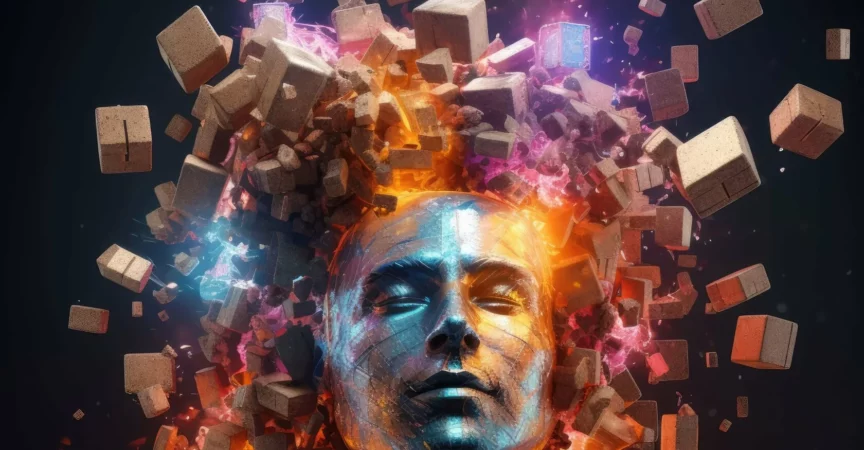

 Channel
Channel





