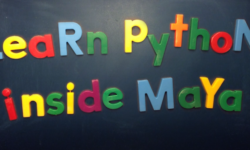Vol 3. Harley Quinn Comic Weapon in Zbrush
Release date:2018
Author:Artstation
Skill level:Beginner
Language:English
Exercise files:Yes
Harley Quinn Vol 3: Weapon – #zbrush course Props Hard surfaces modeling Zbrush Vol.3 – Creation of the Harley Quinn Cartoon/Comic weapon
GENERAL TOPICS
Basic tools for Zbrush / bases for the development of 3d characters / Brushes / Panels / Polygroup / Masks.
Learn how to create the Harley Quinn weapon on Zbrush and learn Hard surfaces modeling for the creation of props and rigid objects.
What knowledge and tools are required?
In order to view this course it is necessary to have basic knowledge of the program interface, this way you will understand the course information.
In case you don’t know the software, I recommend you to see the free course “3D Master, from Zero to Hero Vol.1: Basic Zbrush”.
The course is developed in the Zbrush software so it is important that you have the program installed in your computer, on the Pixologic website you will find a free trial version for 45 days (buying it is your choice).
To finish you need a pc good enough to use the program (Generally any pc has problems to run the software…..
At least not for less complex processes).
Who should take this course?
If you are a beginner in the subject and do not know all the concepts this course will be very useful because you will handle the concepts in a clear and simple way so that you do not have What will students get or be able to do after taking this course?
We will work the Hulk armor.
You will understand all the phases necessary to model an armor, even if the complexity is high you will see steps that can make the task easier.
You will also learn a number of tools and techniques for sculpting and most importantly you will know when you will use which one.
“Just seeing is boring” one time someone told me that and that’s why I started learning to be a digital artist.
If that phrase its familiar to you and you want to learn how to create all kinds of characters for television, movies or video games, then I’m sure you’ll like this course.
These courses are designed for you to learn step by step how to shape your own characters.
All that’s left is for you to take the last step and start your training.
And if you’ve already decided then I’ll be more than happy to join you on your journey to being a professional.



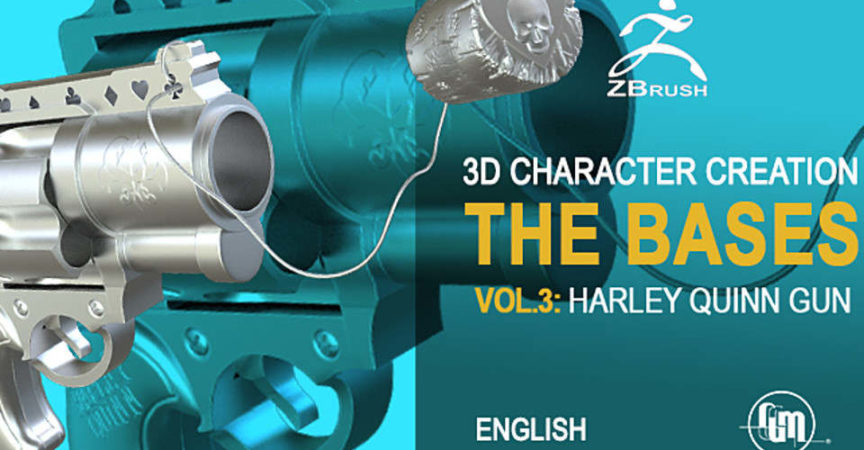

 Channel
Channel