VFX CRASH COURSE
Release date:2018, November 3
Author:Vfx Central
Skill level:Beginner
Language:English
Exercise files:Yes
Grow your skills as a VFX Artist
Learn how to grow your skills as a VFX Artist. I will teach you the in’s and out of professional VFX software and the process required to create stunning looking visual effects.
01 – Course Introduction
01 – Welcome to the Vfx Crash Course!
02 – GOLDEN RULES of VFX & Compositing
01 – Motion
02 – Depth
03 – Light & Color
04 – Perspective
03 – SOFTWARE BASICS
01 – Cinema 4d Basicsl
02 – Houdini User Interface
03 – Node Based Compositing Vs Layer Based (Very Important!)
04 – Rotoscoping In Mocha Pro
04 – (Bonus Lesson) Getting Inspired & Production Tips!
Part 01- Getting Inspired & Coming up With Ideas
Part 02- High Production Value With a Minimal Budget
05 – (Bonus Lesson) Finding & Working with Clients
Lesson 02- Finding & Working With Clients
06 – Pre-Production – Creating Concept Art , Anamatic, Planning
01 – Creating Concept Art- Part 1 (Photoshop)
02 – Creating Concept Art- Part 2 (Photoshop)
03 – Storyboard & Animatics Overview
04 – Creating an Animatic (Cinema 4d & Octane)
05 – Anamatic – Blocking Out Movement (Adobe Fuse, Mixamo, Cinema 4d & Octane)
06 – Anamatic – Part 1- Camera Projections & Lighting (Cinema 4d & Octane)
07 – Anamatic – Part 2- Camera Projections & Lighting Continued
08 – Anamatic – Object Bashing & Texturing (Cinema 4d & Octane)
09 – Planning for Production With a Director of Photographyl
10 – How to Vfx Supervise
07 – Production
08 – Preparing Footage DaVinci Resolve to Nuke
01 – Process the Footage for Aces (Davinci Resolve , Nuke)
09 – After Effects Camera Tracking Process
01 – After Effects Tracking Overview
02 – After Effects Project Setup
03 – After Effects Tracking Setup
04 – Tracking Camera in After Effects
05 – After Effects Other Tracking Tips
10 – Tracking Basics (Syntheyes – Mocha Pro, Cinema 4D, Nuke)
01 – After Effects Other Tracking Tips
02 – Tracking in Mocha
03 – Tracking in Cinema 4d
04 – Tracking in Syntheyes
11 – Sculpting CG Environment (3D Coat C4D )
13 – [OLD] Creating an Environment (Cinema 4D, Octane, Xparticles,Black Magic Fusion)
01 – Camera Animation Tips (Cinema 4d)
02 – Intro- Rendering in Octane
03 – Cinema 4d Octane Basics
03 – Sculpting & Texturing Environment
04 – Part 1- Setting up Scene for Octane
05 – Part 2- Matte Painting & Projections (Octane)
06 – Part 3- Rendering (Octane)
07 – Part4- Adding More Details to Environment (C4d , Octane)
08 – Intro- Dynamics & Simulations
09 – Part 1- Dynamics & Simulation Basics
10 – Part 2- Destruction! Physics (C4d, Voronoi Fracture)
11 – Part 3- Simulating Particles (Cinema 4d, Xparticles)
12 – Part 4- Simulating Smoke & Fire (Xparticles Explosia)
13 – Part 5- Rendering Volumes (Octane)
14 – Intro- Compositing in Blackmagic Fusion
15 – Learning Fusions Coming From After Effects
16 – Part 1- Setting up Project in Fusion
17 – Part 2- Keying, Roto & Despill in Fusion
18 – Part 3- Setting Up Multipasses in Fusion
20 – Part 4- 3d Compositing in Fusion
21 – Part 5- Coloring & Dirty Details in Fusion
14 – [OLD] Creating an Environment (C4D,Redshift ,Xparticles,Nuke)
01 – Camera Animation Tips (Cinema 4d)
02 – Intro- Rendering In Redshift
03 – Setting up Scene (C4d, Redshift)
04 – Texturing Environment & Projections Part 1 (Photoshop, C4d, Redshift)
05 – Setting up Projections Part 2 (C4d, Redshift, Photoshop)
06 – Simulating, Texturing Trees and Foliage (C4d, Redshift, Forester)
07 – Rendering In Redshift Basics (C4d, Redshift)
08 – Rendering Our Project (C4d, Redshift)
09 – Intro- Dynamics & Simulations
10 – Part 1- Dynamics & Simulation Basics
11 – Part 2- Destruction! Physics (C4d, Voronoi Fracture)
12 – Part 3- Simulating Particles (Cinema 4d – Xparticles)
13 – Part 4- Simulating Smoke & Fire (Xparticles Explosia)
14 – Part 5- Rendering Volumes (Redshift)
15 – Intro- Compositing in Nuke
16 – Learning Nuke Coming From After Effects
17 – Part 1- Setting up Project in Nuke
18 – Part 2- Aov (Multipass) Compositing in Nuke
19 – Part 3- Keying, Roto & Despill in Nuke
20 – Part 4- 3d Compositing & Color Matching in Nuke
21 – Part 5- Dirty Details and Grading in Nuke
15 – Final thoughts & Getting Paid as an Artist
01 – Congratulations!
02 – Invest in You!
03 – Get Paid for Being Creative!
[Vfx Central] VFX CRASH COURSE.7z.001
[Vfx Central] VFX CRASH COURSE.7z.002
[Vfx Central] VFX CRASH COURSE.7z.003
[Vfx Central] VFX CRASH COURSE_Subtitles.7z



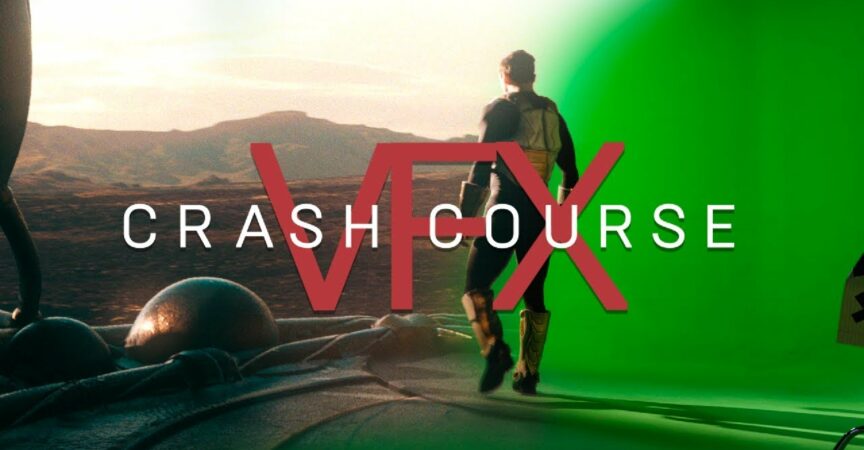

 Channel
Channel


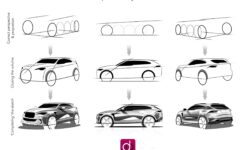



Part 4- 3d Compositing & Color Matching in Nuke, it not working , can you please fix it
some of the videos download link are direct to another video for example 13 – Part 4- Simulating Smoke & Fire (Xparticles Explosia) is directing to 12 – Part 3- Simulating Particles (Cinema 4d – Xparticles)
Can we get the real-time car destruction from https://www.patreon.com/RaffoVFX please