Vellum Nodes by Paul Esteves
Release date:2021, May 31
Author:PAUL ESTEVES
Skill level:Beginner
Language:English
Exercise files:Yes
Explore 10 different Vellum nodes that can be used to set up cloth, hair, grains and soft body simulations in Houdini. Learn about the different types of simulation you can achieve then explore constraints and parameters that give you control over the results. Vellum can be a lot of fun and understanding these nodes will open up new and dynamic possibilities.
- 1 | Cloth
Vellum Cloth is super fun to play with and there are many things you can do with it. Go through the basics of setting up a cloth sim then explore other techniques such as pinning points, adding forces or painting attributes to control the results. - 2 | Balloon
Vellum Balloon lets you quickly create pleasing soft body simulations. Learn how to set up the simulation and how to work with various parameters such as pressure or stiffness to get the look you want. - 3 | Hair
Vellum Hair is very versatile and can be used in many different situations. Start out with a basic hair setup and explore some of its key features. This video highlights the use of bend and stretch stiffness to control the results. - 4 | Glue
Vellum Glue is a very useful add-on node that searches for nearby geometry then adds a constraint between the points. Learn how to use this node to connect two different vellum types such as hairs and balloons then how to attach and break apart these constraints. - 5 | Pin to Target
Pin to Target is a Vellum node that has many use cases. You can set up rigid or soft constraints that create very different results. You can also set up pins that are released when needed to break apart the connected pieces. - 6 | Vellum Grains
Vellum Grains are basically points that you can simulate in many different ways. Start with a basic setup then learn how to get control over the simulation. In many cases, a Vellum Glue node will be used together with grains to get control over the clustering of the points. - 7 | Strut Softbody
Vellum Strut Softbody offers you per point constraints that are very flexible when simulating. After setting up a simple example you will compare different methods of achieving compelling soft body results. Create a shrink wrap effect using two pieces of geometry. - 8 | Rest Blend
Vellum Rest Blend lets you morph between different rest states of geometry updating the constraints for you to achieve interesting results. You can set up the rest blend up in SOPS or in DOPS. Learn the difference between these two methods. - 9 | Tet Softbody
Vellum Tetrahedral Softbody is another way to create soft bodies in Houdini. These have a localized self preservation and can be set up with plasticity to maintain the deformed shape as it is being simulated instead of bouncing back to its original shape. - 10 | Weld
Vellum Weld fuses points during simulation where you can tear surfaces apart. Learn how to set up a surface for welding using the edge fracture to break up along existing topology lines. You will then learn how to control the breaking or tearing of the surface during simulation.





 Channel
Channel
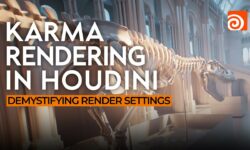





If you guys can please bring this tutorial on this beautiful website.
Film FX program S1 from “THE VFX SCHOOL”
https://thevfxschool.com/film-fx-program-season-01/
YouTube: https://youtu.be/mINDix4AOVk