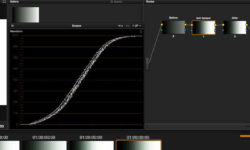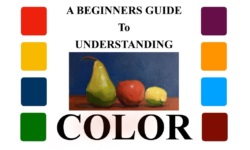Vector Displacement in Blender
Release date:2021, July 21
Author:Santiago Pereira Carrasco
Skill level:Beginner
Language:English
Exercise files:Yes
Get ready for Nodevember 2021! Embrace the dark arts of Blender shader nodes with this Procedural Vector Displacement course.
Welcome to my Vector Displacement Course. I decided to create this course because I found there was no full workflow information and there’s a lot of people wanting to participate in Nodevember and be able to create this almost magical objects in Blender. My creations in Nodevember 2020 got a lot of attention and I decided to put together a course to explain step by step how this magic works, how we can displace simple shapes into way more complex creations, how to add shading and animate them.
I have 2 years of experience on my YouTube and Twitter accounts doing tutorials for a combined 20.000 followers, but this is my first paid course so if you have any suggestions or requests, please let me know.
Here is the content of the course:
VIDEO 01:
-Intro
-Preparation: How to prepare your file to work with VD
-What is Vector Displacement and how does it work
VIDEO 02:
-Different ways to displace your object:
Move, Scale, Stretch, Rotate, Twist, Flatten, Cube to Sphere, Sphere to 2 Spheres, 2 to 4, How to split into multiple shapes, and more
VIDEO 03:
-How to add shading to your VD
-How to animate VD
-The complete workflow to get the best results
VIDEOS 04, 05 & 06
-practical follow along exercise: Cube to Egg animation
-Blend file with my Cube to Egg animation
Almost 3 hours duration
*Basic Blender & Blender Nodes knowledge is required*



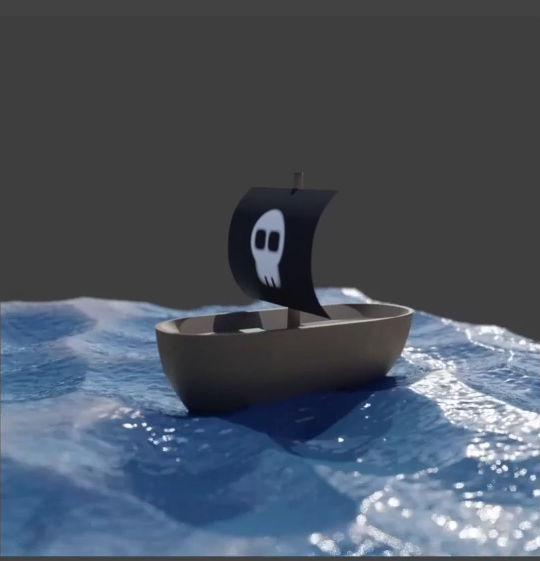

 Channel
Channel