Unreal VR Dev Make VR Experiences with Unreal Engine in C++
Release date:2020, December
Author:GameDev.tv Team
Skill level:Beginner
Language:English
Exercise files:Yes
Learn to build beautiful Virtual Reality experiences. This course, created in collaboration with Epic Games, teaches you everything you need to know to build your very own VR apps and games in the world class Unreal Engine.
Unreal is a massively powerful game engine that puts performance and graphics first. It includes industry-grade VR tools that power some of the best high-end experiences on the market such as Robo Recall. That’s why Unreal is the perfect tool to create your own VR experiences.
Virtual Reality is being used to develop apps and experiences for a broad range of industries beyond games. You can do Architectural Visualisation by walking around a building before it is built. You can sketch and sculpt car designs directly in 3D without a modeller. And of, course, you can play games in a completely different way.
But Unreal being as powerful as it is and VR, so new, it can be hard to know where to start. This course makes understanding Unreal VR super easy. Not only do we show you how to use the engine’s VR features, but we teach you the fundamental concepts of VR development. By teaching you the fundamentals, we will put you ahead in the rapidly developing VR space.
Looking for other Unreal content such as multiplayer, or a beginner course? Check out our other Unreal Engine tutorials, just follow the green leaf logo.
This course is aimed at beginner to intermediate Unreal users with some knowledge of C++. Not too confident? Don’t worry, the course will take you through everything step by step and give you plenty of practice to build up that confidence with coding.





 Channel
Channel



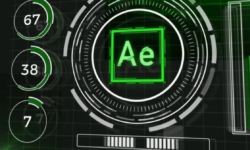


Thnkks for uploading.. Pls upload more courses of unreal engine on Udemy by Greg wondra
Unreal engine character UI
And
Make battle Royal game like pubg by Bigcat
https://www.bloopanimation.com/blender-animation/ref/85/ Pleeeease?
please can u upload this
https://www.behance.net/gallery/101591179/Learn-Low-Poly-3D
Hey Admin thanks for SOM course.
Please upload “Creator Classes” course if possible. It has been leeched already.
www.creatorclasses.co
Hi sir!, thanks for your hard work, can you upload these?
https://www.domestika.org/en/courses/962-figure-drawing-for-beginners
https://www.domestika.org/en/courses/1073-character-design-for-animation-with-photoshop
https://www.domestika.org/en/courses/1642-character-creation-for-animation-shapes-color-and-expression
https://www.domestika.org/en/courses/407-illustration-for-comics-anatomy-of-a-superhero
https://www.domestika.org/en/courses/1035-female-character-design-for-comics
https://www.domestika.org/en/courses/727-2d-animation-with-a-comedic-tone
https://www.domestika.org/en/courses/392-methodology-and-conceptualisation-for-designing-characters
https://www.domestika.org/en/courses/326-minimalist-geometric-portrait
https://www.domestika.org/en/courses/941-introduction-to-video-game-design
https://www.domestika.org/en/courses/746-realistic-prop-creation-for-video-games
https://www.domestika.org/en/courses/1464-illustrating-emotions-through-color
https://www.domestika.org/en/courses/951-digital-illustration-with-volume-and-texture
Upload this course from udemy:
Vehicles in Unreal Engine 4
why few chapters are missing please kindly check it strawberry
There is only chapter 3 ‘Self-assessment’. It is in the attached archive