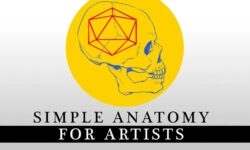Unity 5 techniques to generate unique worlds quickly
Release date:2016, October
Duration:00 h 46 m
Author: Yohann Taieb
Skill level:Beginner
Language:English
Exercise files:Yes
What you’ll learn
Use Unity to build and customize terrains with trees, grass, water, rivers, lakes, or snow
Use Unity to build villages in no time
Use Unity to customize villages houses, roads, fields, animals, lighting, accessories, statues, carts, marketplace, fountains, chimneys, mailboxes, and much more.
Requirements
Windows PC, Mac OS, or Linux
Description
Have you ever wanted to build video games where players go on adventures and explore fantastic worlds full of amazing characters and treasures?
Remember Zelda, World of Warcraft or Final Fantasy?
Now you can do it too!
Thanks to this course that comes with the Unity World Generator, anyone can now create unique worlds with just a few clicks. No kidding! All it take is to generate a terrain (a few clicks), then generate the village (a few clicks), and voila!
Complete Unity project and packages to build fantastic unique worlds with just a few clicks.
You will end up with a fully working, uniquely generated village to create fantastic games.
This is great to create prototypes, as well as getting a head start then customizing the world with your own characters, bosses, treasures and quests!
Focus on the fun stuff, and let the Unity World Generator take care of the rest…
Make sure to take a look at all the screenshots. The terrain and village were generated under 30 seconds. Incredible isn’t it?!
Note: The PRO edition comes with plenty of prebuilt items such as houses, walls, bridges, lanterns, carts, banners, animals, trees, windows, tables, chairs, roofs, mailboxes, flowers, rocks, grass, barriers, flags, and much more… (including many scripts)
Create any terrains and villages in no time. The pro pack will save you time and efforts so that you can focus on the fun stuff.
The unlimited use allows use to reuse this product for all your future projects.
Important: This course is part of a the world’s one and one series on Unity professional multiplayer games.
The content is so big, it couldn’t fit in one course. Here is the courses are split in key areas:
There are so many tutorials, guides and courses out there, that it’s hard to know how to start learning how to code, game development, and even harder to know in which order you should take the courses.
We’ve decided to focus on Unity rather than other platforms because the team behind Unity has a great vision. They are always on top of things. Each time a new device comes out, they add support for it and also create special libraries for it. We believe you should focus on Unity as well. We want to make sure you do by providing you the best learning material at the best prices
For example, Oculus Rift and Samsung VR are fully operational on Unity 5.
Unity also entered the live cinematic world (animated movies, think Toy Story). The future is bright for Unity developers. (more about the future of Unity )
There’s also been a change in the mobile app app store category ranking system which makes it harder to get app exposure for new apps. It means developers need to focus on a few apps instead of bombarding the app store with reskins. Nowadays, an app is a continuous work of art where developers need to listen to the users and keep updating the app to give them exactly what they want.
Having said that, you will maximize your learning experience if you takes the courses in the following order:
– Understand the process of making games:
Before even getting started into developing, you need to understand the whole process of making games, from A to Z. Take the “Captain Rocket” course where you get to see how a Unity project gets reused and turned into another game and gets published to iTunes app store.
course: Publish Captain Rocket* iPhone game under 2 hours, Unity 5
– Learn the basics:
The course “Begin Unity Programming” is short (about 45 minutes) and entertaining where you will learn keys Unity concepts and code using Star Wars figurines.
Another important course is “Fundamentals of Programming“. Beware! This course goes over the hard stuff of programming. It’s explaining the mechanics used in programming, just like you would get in a computer science class in the American Ivy league Universities. It’s not for everyone, but it should be taken by EVERYONE. You need to understand what are for / while loops, what’s the difference between an int, a float or a double, and what are the principles of object oriented programming (to name a few key concept). The course comes with plenty of mind-stimulating exercises made with the new elegant language named Swift.
– Get comfortable with using Unity’s user interface: course “Introduction to Game Development with Unity”
Unity Editor can be overwhelming at first with all its windows, sub windows and tabs. Luckily, this course guides you through it. Oh, i forgot to mention, it’s free!
– Learn how to create graphics to use in your game: “3D Pixel Art for non artist. Crossy Road Modeling. Unity 3D”
Graphic assets can be 2D illustrations, 3D graphics, sprites, voxel art (MineCraft like) or also sound effects and Unity bundles.
I recommend to start making graphic assets following the course “3D Pixel Art for non artist. Crossy Road Modeling. Unity 3D“. Why? Because it’s a course that allows anyone to make decent game graphics without having to be an artist! With the correct tools and the right guidance, you will end up making 3d pixel graphics (voxel) art just like Crossy road or MineCraft by the end of the day.
Once you know how to create 3D assets, it’s time you learn how to make 3D characters, animate them, and import them into Unity to use them!
You will learn all of the above in the course named “3D Pixel Characters Modeling & Animations for all. Unity 3D“.
By the way, the tools used in the course are all free to use, that’s the cherry on the cake!
By the end of the course, you will be able to create and animate characters like Spiderman, Ironman and wonder woman. Make Ironman dance hip-hop is hilarious and gratifying!
– Learn core Unity development:
At this point, you must be antsy to create a game. Contrary to most online courses, the following course allow you to create and also PUBLISH the game you’re making to the Google Play store and the iTune app store.
Take the “Unity 3D 2016 – Build, program & publish Crossy Road game” course. Learn about key concepts, must-have scripts to get a professional game like Crossy Road and get it out the door into the wilderness of the app stores! I can’t stress enough the joy of having your game out in the app store where all your friends and family are amazed by you owning a piece of the app stores! (scoring social points!)
Now that you’ve got your first game in the app store, you should learn how to make more complex games, that are using 3D animations, physics, vehicles, shooting, and character Artificial Intelligence. The perfect course for these topics is “Unity 2016 – Build , program and publish a 3D shooter game“.
– Enhance your game development skills:
It’s time to learn specific game mechanics that will improve the player’s game experience and ultimately get more user engagement.
You need to know how to add multiplayer to your game. A game that’s using the multiplayer mechanics is a more demanded type of game because players prefer to play against / with other players rather than computer simulated AI (Artificial Intelligence).
The course “Unity Multiplayer 2016 – Build Online Shooter – code included” is the perfect way to turn the game you’ve learned how to make (the 3D shooter game) into a multiplayer game.
Contrary to most courses, you’re not wasting time on creating code to make the game, but you will be focusing on jumping straight into the multiplayer functionality. This is a must-have course and one that I am the most proud of because “multiplayer” is a hard concept and I finally got to find the simplest way so that anyone can add multiplayer to any Unity games.
– Equipping characters with weapons, gears and trinkets
The majority of multiplayer games allow players to pickup items, find treasures and get loot from bosses. Now the hard part for the game developer is to know how to pickup these items, equip these items, remove them, swap them.
And all of this needs to be done in multiplayer,… meaning, when a player equip a new item such as a sword or a helmet, all other players need to see that new state. Not so easy at all… That’s why this course is a must: “Unity 2016 – Character gear and weapon use”
– Inventory system for single player and multiplayer games:
unity-inventory-system-for-games-multiplayer-online
Now that you understand how to pickup items and equip them, you need an inventory system to keep track of which item the player owns. Many games call this a stash or a backpack.
It sounds simple to implement, but it’s tough, especially in multiplayer games. Oh, almost forgot to mention, the user interface needs to work on all screen sizes, small screens like Android phones and iPhones, as well as big TV screens for PCs. This course will teach you every single details. And yes, the code is included!
“Unity 5 – Inventory System for Professional Games”
– Item attributes and statistics
Before you can get into player fighting, dueling and combat, you need to setup stats and attributes on each items and players.
For example, swords have a specific strength, intelligence, dexterity, mana cost and other skills.
This course teaches you how to set these attributes up and how to use them during combat to compute what’s the damage taken or mitigated. It’s also great to create character leveling and experience gaining.
“Unity 2016 – RPG Character Stats and Item Attributes System”
– Mastering Melee and Ranged weapon mechanics
A good game needs melee weapons such as swords, knives, or axes, and also needs ranged weapons such as guns, bows with arrows and such.
Learn the mechanics and get to apply them hands-on with the source code that comes with the course.
range-and-melee-weapons-course-unity
“Unity 5 pro multiplayer combat using melee & ranged weapons”
– Turn your game dev into a game business:
It’s fun to make games but it’s even more fun when games bring in money. No seriously, if you plan on just making games for fun, that’s fine, but many of you would love to turn this hobby into a business so that you can keep doing what you love without having to go find another job to pay the bills.
So how can you monetize your game?
Add advertising banners and full screen ads.
The course “Unity 3D 2016 – Build, program & publish Crossy Road game” has an advanced section on how to integrate Unity ads to your game. This is a good start but it’s not enough, you need to add a video reward system where players have to watch a 30 second video advertisement to get virtual coins in return. Each time a player watches a video, you get a few cents to a couple dollars, especially if the player downloads and opens the app from the advertisement! Now, that’s what we call potentially good income! The developer from Crossy Road used this exact same system and made a couple million dollars in a week or so. Now I’m not saying this is going to happen to you, but do you really need this much money to keep you going?
Unity Game Boost: Build a Video Reward System (bring in $$$)
Another way to monetize a game is to use virtual coin systems where players can earn, buy and use coins to get virtual items and goods. The player will buy virtual coins with real money using the in-app purchase in-game store. There is a course just for that: “Unity Game Boost: Coin Management System“. The course drive you through every single step to create the virtual coin system and store/ retrieve the player’s coin amount. Then you get to create an in-game store so that player can buy virtual good with real money. The beauty of this course is that you learn how to bundle the coin system so that you can reuse it in every game you make in no time. A must-have course!
Listen to this scenario, it’s the most common one for game developers: You’ve made a decent game, you published it, you get a couple hundred downloads and then “dead silence”. You can keep praying the Gods for help or you can help yourself and add Unity Analytics to your game. Thanks to analytics, you get a report on key metrics in a nice online dashboard. You get answers to key questions. such as
Is my game to hard or too easy? Which level has the most players quit? Which character gets selected the most? How many times a level gets played?
Take the course “Unity Game Analytics”
Once you have all these questions answered, you modify your game to fit the player’s feedback, it’s time to understand how to add fun stuff using physics mechanics. The perfect course for this is “Unity Game Physics”
Remember, it takes time and experience to get to understand how to read your audience and know what they want. It’s great to get real data from your players and analyze them. Data scientists are in high demand. Some game companies are really good at this and came up with a p behavioral system that forces players to have the desire to spend money in the game. Critics like Nick Saint of Business Insider have said that Zynga’s games have essentially the same mechanics even though they have different premises and settings.
You also need to create an audience so that each time you create a new game or add a new level or feature to an existing game, you need to be able to tell people about it. That’s why you need to build an email list. The email list is platform agnostic, meaning, no matter what happens tomorrow, even if the iPhone industry dies, you still have an email list of people who love to play your game genres, and they will gladly follow you to any platforms, whether you decided to create Virtual Reality games, ebooks or movies!
The course “Unity 2016 – Email List Building – Why and How” will help you integrate the email capture system into your game and help you build your email list.
Email list building with Unity
– The marketing side of things.
Disclaimer: Would you rather take the time to market your game or start making another game?
We all rather keep making games than marketing the games we’ve already made and that’s totally understandable. Making games is fun and gratifying. Marketing games is not sexy, nobody wants to have to bother people and tell them about your game. After all, shouldn’t your game be good enough that it speaks for itself? not in today’s world. Publishing a game is just the beginning, creating the buzz around it, baking viral mechanics into it, getting featured in magazines and media is a must. The course “Become a Mobile App Growth Hacker . Total Theory & Training” teaches you fundamentals concepts on how to use marketing even before you’ve created your game. Making a game is great, making a game that brings in revenue is great, and making a game that the whole world enjoys is even better!
– Chat system:
Players want to interact with eachother. Online games need chat systems to allow players to send messages to eachother.
The messages need to be stored in your own private server (online or local). This course will teach you just that. Beware! This course uses advanced topics like MySQL, PHP, and Apache. The good news is that all the source codes are included so you just have to use them and customize them to make it original to your taste.
Take this course “Unity 5 Build a chat system for online multiplayer games”
– in-game mail message system
This course goes hand in hand with the course above(chat system). If somehow one of the player is not online at the moment, other players can send in-game emails. A must-have for online multiplayers. “Unity 5 Multiplayer InGame Mail Messaging”
– Maths for Game Developers:
okay, let’s be honest, making games is sexy, learning the maths not so much. But don’t you want to understand the math behind the game mechanics?
Take this somewhat boring but necessary course: “Maths for Video Games”
– You don’t have time or don’t want to spend too much money on graphics?
Me either.. That’s why the following course automatically generate environments, dungeons, castles, houses, weapons and entire worlds for you! Neat? very powerful stuff…
“Building 3D Voxel Art Environment Worlds with Unity 5”
“Unity 5 techniques to generate unique worlds quickly”
“Unity 5 Build a System that Generates Houses & Castles Auto”
“Build Weapons Automatically Unity . Fantasy Edition”
Once you have taken all the above courses. You are ready to make a 6-figure job as a game developer or run your own game business. You’re not alone, I’m here to help you in your journey.
Contact me anytime. Yohann of AppsFresh com
Who is the target audience?
Unity users
game developers
indie devs
entrepreuneurs
students
gamers
cool kids





 Channel
Channel