ZBrush: Tips and Tricks to Optimize Your 3D Modeling Process
Release date:2022, June
Duration:01 h 30 m
Author:Raul Passos
Skill level:Beginner
Language:English
Exercise files:Yes
What you’ll learn
3D Modelers
Concept Artists
Art Directors
Technical Artists
Illustrators
Requirements
We highly recommend having ZBrush installed. The recommended version is ZBrush version 2022.
Description
ZBrush is an excellent tool for working with 3D modeling.
The purpose of these tips and tricks was to take advantage of this tool’s capacity even more. This course will explore features and functionality often overlooked or unknown by modelers.
The tips presented here involve all levels; some will help beginners, and others may be suitable even for advanced users.
English is not my native language, but if you have any questions about tips and tricks, don’t hesitate to send them to me. As soon as possible I will answer your questions.
The tips and tricks presented here involve the most diverse subjects of the ZBrush tool.
The topics covered involve, for example, configuration, meshes, playgroups, viewport, material, brushes, and UV.
This course can be followed without ZBrush installed, but it is highly recommended that you have it installed. The system will demonstrate all the tips presented; however, using them during the period will help to establish and get used to these tips and tricks presented.
An additional exercise during the course to improve learning is to imagine how each tip and trick could be applied in an actual situation, which will further reinforce the learning.
The course was developed in version 2022 of ZBrush. However, most of the tips also apply to previous versions of ZBrush.
Who this course is for:
3D Modelers



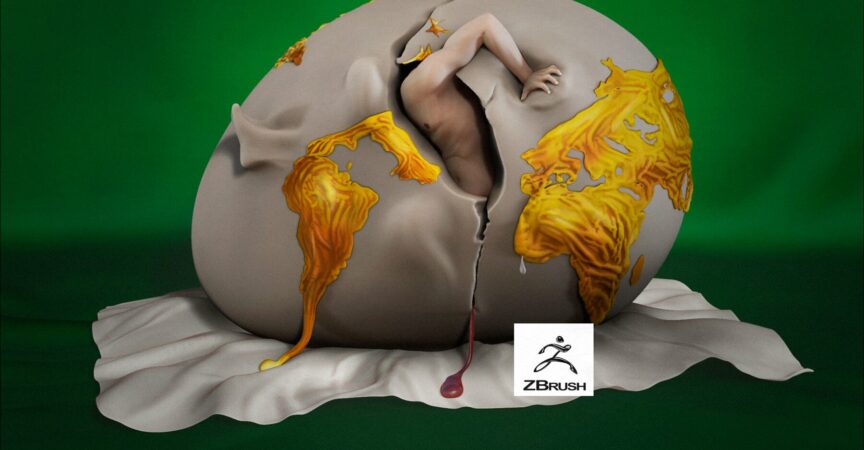

 Channel
Channel





