Unreal Engine 5 – Learn How to Create a Top Down Shooter Game (The Beginner Blueprint Course) by Uisco Dev
Release date:2022, August
Author:Uisco Dev
Skill level:Beginner
Language:English
Exercise files:Yes
What you’ll learn
- You will learn how to make a full game from start to finish with : Menu Systems, AI, and more
- Learn how to make games without writing code!
- Develop your understanding of Unreal Engine in this course we will use a variety of different tools in the engine to help build this game
- Learn how to create enemy A.I. which can chase and attack the player
- Learn how to create a pistol weapon which has limited ammo and can fire bullets
Requirements
A PC Capable of Running Unreal Engine
Discription
I’ve put everything you need to learn about how to make a game inside of Unreal Engine 5 in one place!
Learn the fundamentals of Unreal Engine
This course will cover all the essential nodes that you need to build a game and all the different ways that we can make blueprints communicate with each other. By the end of this course you will have the knowledge on how to build a game.
Learn how to create enemy characters
In this course we will go over how to create a zombie A.I who will randomly patrol the map and when they find the player character they will follow chase and attack him. We will also go over how to make a pistol weapon so we can shoot and kill the zombies.
Develop Your Understanding of Unreal Engine
In this course we use a variety of tools inside of Unreal Engine to help build this game project, variables, blueprints, animations and more by taking this course you will get a better understanding of how you can use different tools to help you build your game.
What’s Inside
Course Content:
- Introduction
- Variables
- Different Types Of Blueprints
- Fundamental Nodes
- Blueprint Communication
- Widget Blueprints
- Making A Top Down Wave Based Zombie Game
Your also going to get FREE Extra content:
Extra 1: Top Down Shooter project you will get the complete files to the project that I make in this course.
Extra 2: Crossey Road Project. You will get access to the endless Crossey Road project that I made. You can analyse the code of this project or just play it.
Who is Course for?
Beginners who want to learn how to make games without code
Anyone interested in learning the power of Visual Scripting



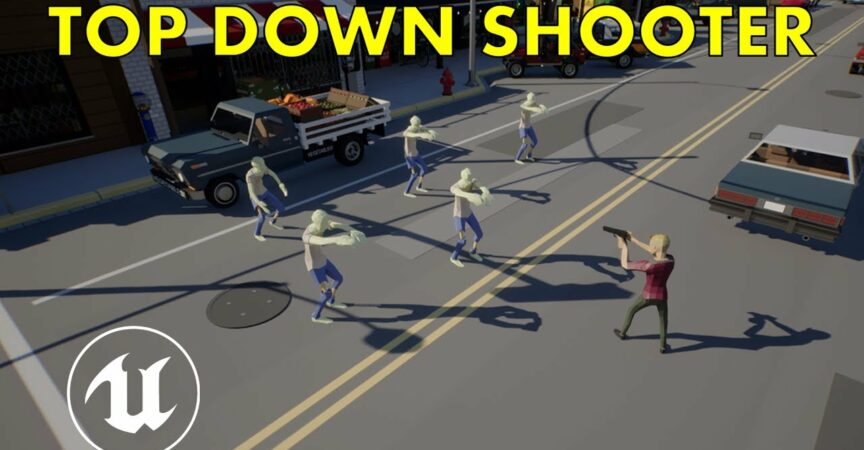

 Channel
Channel






hello, a file is missing, part 4 of 7. Making a top-down wave-based zombie game
:C
a video is missing part 4 of 7. Making A Top Down Wave Based Zombie Game
Hola, podrían subir la parte que falta por favor?
7. Making A Top Down Wave Based Zombie Game
La parte 4 😭😭
There is no “missing” video 4, it’s just a mis-numbering error.
As for Strawberry, thanks for the course, but it also had an extra 2 video (update for Unreal Engine 5.1+) in the last section:
Introduction ( Watch this video instead if using UE 5.1 Or Above )
Adding Mouse Controls ( Watch this video instead if using UE 5.1 Or Above )
Also, having the course in 1080p would be super helpful (loads of small prints to read).