Unreal Engine 5 Create a topdown 2D survivors style game by Howl Chang
Release date:2023, December
Duration:16 h 26 m
Author:Howl Chang
Skill level:Beginner
Language:English
Exercise files:Yes
To begin with, this course is built upon a commercial game I personally developed. It is strongly recommended to undertake this course using UE5.3. If a newer version is used, there may be instances where certain plugins are not available.
Crafted over several hundred hours, this course comprises detailed videos spanning over 70 lectures. It encompasses a broad range of modules to guide you through the creation of a survivor-style game, including:
- Setting up paper flipbook animations for player characters, 20+ mobs, and 2 BOSSES movements.
- Designing 56 waves of enemies with increasing difficulty, featuring different patterns.
- Creating 13 unique roguelike upgradable skills and a player character leveling-up system.
- Implementing an object pooling framework to efficiently handle a large number of actors during 20 minutes of gameplay.
- Defining unique skills for BOSSES and utilizing two types of layer sorting methods.
- Establishing a permanent save-loading system for progress and a shop system.
- Incorporating an Enhanced Input movement component for player control.
- Developing reusable damage texts instance and animations, along with sound management to prevent crashing issues.
- Utilizing a data table to manage a vast number of attributes for the player character, skills, and enemies.
- Implementing random spawning hordes of mobs outside the screen to attack the player character.
- Ensuring smooth transition behavior for pickable items when the player character collects them.
- Creating logic for 8 active skill slots and 8 passive skill slots to accommodate selected skills.
- Incorporating special skill logics, indicating gauges, and visual effects.
- Introducing random buff effects based on activated levels in the shop system.
- Implementing a global leaderboard dashboard for all players.
For more detailed information, please review the course outline for an overview of the topics we will cover. Lastly, it is highly recommended to follow the instructions in the detailed video tutorial precisely before making any adjustments to the logics, ensuring a more effective learning experience for you.



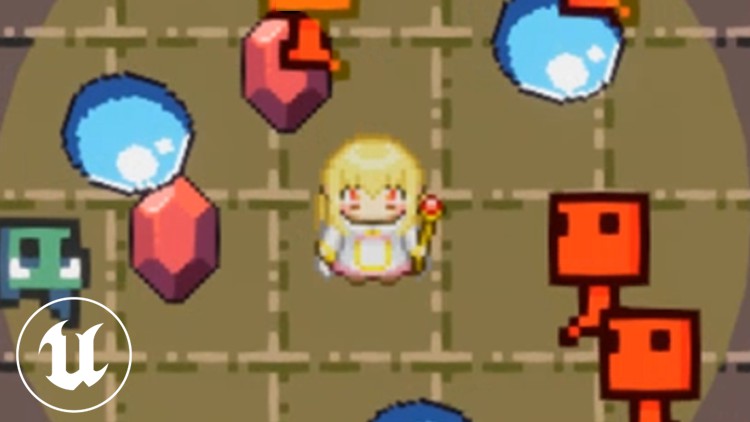

 Channel
Channel





