Unreal Engine 5 C++ The Ultimate Game Developer Course with Stephen Ulibarri
Release date:2022, November
Author:Stephen Ulibarri
Skill level:Beginner
Language:English
Exercise files:Yes
What you’ll learn
- How to make games in Unreal Engine 5.
- C++, the games industry standard language.
- Object Oriented Programming and how to put it into practic
- e.
- Game design principles
- Programming patterns and best practices.
- Artificial Intelligence behaviour programming for enemies.
- Write code that is clean and to understand.
- When to use Blueprint or C++.
- How to achieve anything you want in Unreal using C++.
- Unreal Gameplay Framework to make games easily.
- Strong and transferable problem solving skills.
- Modern game development technologies and techniques.
Requirements
64-bit PC capable of running Unreal 5 (recommended).
Or a Mac running latest MacOS Big Sur.
+8GB of RAM.
Quad-core CPU, 2.5 GHz or faster.
DirectX 11, 12 or Metal 1.2 Compatible Graphics Card.
About 50GB of free disc space.
No previous Unreal or coding experience needed.
Discription
Ready to make games in the amazing world of Unreal Engine 5?
This “critically-acclaimed” and “insanely successful” Unreal Engine course was created in collaboration with Epic Games.
The majority of the course has been fully updated and remastered to Unreal Engine 5. Existing students get all the new material for free.
Learn how to create and mod video games using Unreal Engine 5, even if you’re a complete beginner. Unreal is a free-to-use game development engine used by AAA studios and indie developers worldwide. It is a massive and powerful beast, but we break it down step-by-step so you can tame it.
We start super simple so no prior experience of Unreal or coding is needed! With our online tutorials, you’ll be amazed at what you can achieve. We believe project-based learning is the best way to learn Unreal Engine, so you’ll create 5 Unreal games!
Already know Unreal and want to learn VR or Multiplayer? Check out our other Unreal courses, just look for the green leaf for our other world-class Unreal courses.
Learn C++, the powerful industry-standard language from scratch. By the end of the course, you’ll be very confident in the basics of coding and game development, and hungry to learn more.
“Any serious game programmer needs to know C++”
Jason Gregory, Lead Programmer at Naughty Dog (creators of Uncharted & The Last of Us)
Anyone who wants to learn to create games: Unreal Engine is a fantastic platform which enables you to make AAA-quality games. Furthermore, these games can be created for Windows, consoles, macOS, iOS, Android and Web from a single source!
Benefit from our world-class support from both other students, and the instructors who are on the forums regularly. Go on to build several games including a tank game, and a First Person Shooter.
You will have access to a course forum where you can discuss topics on a course-wide basis, or down to the individual video. Our thriving discussion forum will help you learn and share ideas with other students.
Get plugged into our communities of amazing developers on Facebook (nearly 20k), in our own TA-curated Community (17k views/day), and our student chat group (10k live at any one time).
Start to learn Unreal C++ now, you won’t be disappointed!
Who is Course for?
- Competent and confident with using a computer.
- Artists who want to bring their assets alive in a game engine.
- Developers who want to re-skill across to coding.
- Complete beginners who are willing to work hard.
- Existing programmers who want to re-skill to game development.
- Thos wanting to explore the exciting new world of UE5!





 Channel
Channel



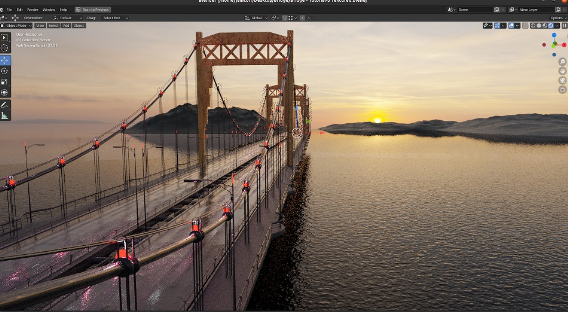


Hi admin, can you bring this courses in Intro to 3D Cartoon Rendering with Blender
https://coloso.us/mediadesign/3dartist-parksangwoo-us
hi sir ,
please upload this course..
Unreal Engine 5 Blueprints: Multiplayer 2D RPG Platformer
Hello there, I noticed it looks like lesson 9 “Implementing Interfaces” from chapter 13 “Weapon Mechanics” is missing from this course
9. Implementing Interfaces from chapter 13. Weapon Mechanics is missing
09. from chapter 13. Weapon Mechanics is missing
video 09 chapter 13 – Weapon Mechanics is missing
any chance you can upload the missing video?
trying one more time to comment about the missing section in chapter 13. Lesson 9 still hasn’t been added, do you not have access to it, or should we just skip on this course? thank you nonetheless
trying one more time to comment about the missing section in chapter 13. Lesson 9 still hasn’t been added, do you not have access to it, or should we just skip on this course? thank you nonetheless
This is all that we have
dang it bro, I invested so much time into this one, only to be left hanging. Tried searching all over the internet couldn’t find this one.
still thanks for all your help.
hey, did you find it necessary to have that lesson, or is the rest of the lesson manageable without that video?
If Lesson 9 Implementing Interfaces is still missing from chapter 13, here is a drive link where you can watch and download the video
https://drive.google.com/file/d/###
thank you!
Lesson 9 Implementing Interfaces is still missing from chapter 13,
Hey there admin, could you pls update this course and do better quality? Thanks in advance.
P.S.: Thank you for the amazing work you do!
02. Realistic Landscapes – 12. Mountains streamed cuts off playing a third of the way through. Not sure if anyone else has this problem.