Unity Mobile Game – Create Your First Hyper Casual Game! (2023-11 Update)
Release date:2023, December
Duration:07 h 14 m
Author:Tabsil Makes Games
Skill level:Beginner
Language:English
Exercise files:Yes
This course seems like an incredible opportunity to dive into game development! Covering everything from creating variables and methods to assembling code, incorporating 3D models, and crafting images, it aims to guide learners through creating a complete mobile game they can proudly play and even publish on major app stores. The skills promised at the end of the course are extensive, spanning from animating human-like 3D models to managing game flow and user interface elements. The course promises a hands-on, practical approach to learning game development in Unity, making it engaging and accessible for anyone interested in creating games.



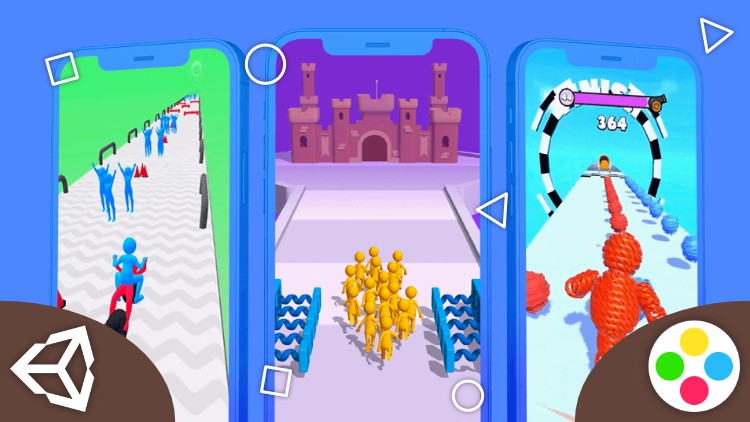

 Channel
Channel






https://www.udemy.com/course/hybrid-casual-mobile-game/
please add
Please strawberry add this
https://www.udemy.com/course/unity-super-mario-games/