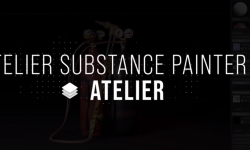Twinmotion 2023 – Rendering, Lighting and Animation
Release date:2024
Duration:09 h 19 m
Author:Ghasem Ariyani
Skill level:Beginner
Language:English
Exercise files:Yes
Are you longing to craft renderings that captivate your audience? Eager to infuse vitality into your designs through animation? Do you aspire to achieve hyper-realistic materials in your visualizations?
Welcome to the definitive Twinmotion Mastery Course, where we’ll transform your architectural visualization projects into mesmerizing, lifelike experiences. Our comprehensive curriculum is designed to address your burning inquiries and furnish you with the expertise to create exceptional visualizations, animations, and immersive environments.
In the “Mastering Render Settings for Stunning Visuals in Twinmotion 2023” section, discover the secrets to elevate your scenes from mundane to mesmerizing. Learn the intricacies of lighting, shadows, and materials, transforming your work into pure visual delight.
But wait, there’s more! Brace yourself for the thrilling ride in “Creating Dynamic Animations with Keyframe Techniques in Twinmotion.” Inject vitality into your designs, bidding farewell to static elements and embracing motion that leaves audiences spellbound. And that’s not all! Prepare to dive into the realm of textures in “Exploring Material Customization for Realistic Rendering in Twinmotion.” Craft materials so realistic, you might be tempted to reach out and touch them.
But we’re not done yet! We’ll amplify the brilliance in “Advanced Lighting Techniques for Immersive Scenes and Animations in Twinmotion.” Turn your scenes into a symphony of light and shadow, evoking emotions and setting the perfect ambiance.
Highlights:
- Mastering Render Settings for Stunning Visuals in Twinmotion 2023
- Creating Dynamic Animations with Keyframe Techniques in Twinmotion
- Exploring Material Customization for Realistic Rendering in Twinmotion
- Advanced Lighting Techniques for Immersive Scenes and Animations in Twinmotion
- Unlocking the Full Potential of Twinmotion’s Asset Library and Editing Tools
- Enhancing Visual Effects with Decals, Reflections, and Cycloramas in Twinmotion
- Optimizing Workflows with Sectioning, Measurement, and Note Tools in Twinmotion
- Creating Interactive Experiences with Virtual Reality in Twinmotion
- Seamless Project Integration: Importing and Exporting Files with Datasmith and Unreal Engine





 Channel
Channel