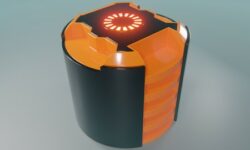Stylized Knight for Cinematics in Blender
Release date:2024, February 15
Duration:23 h 59 m
Author:Victory3D LLC
Skill level:Beginner
Language:English
Exercise files:Yes
Meet Hamidreza Afshari, a seasoned professional in the realm of 3D artistry and education, boasting an extensive portfolio of work in both long and short animated films. From a young age, Hamidreza’s passion for drawing combined with his love for video games, particularly Medal of Honor: Allied Assault, ignited his journey into the world of digital art. With a preference for films from the Marvel Cinematic Universe (MCU), Hamidreza draws inspiration from the dynamic storytelling and captivating visuals of these cinematic masterpieces. His advice for aspiring artists is to focus diligently on a specific path and strive for excellence in that chosen field.
Course Overview:
Embark on a creative odyssey as we craft a stylized knight character using the versatile tools of Blender and Unreal Engine. Through this immersive experience, we’ll sculpt and refine our warrior, infusing every aspect of his armor with life and authenticity. You’ll master advanced 3D modeling techniques, unwrapping, and texturing methods, breathing unique personality and allure into our character’s design. Dive into animation, posing, and imbue our knight with dynamic movements and lifelike gestures. Then, journey into Unreal Engine to transform our creation into a captivating scene, illuminated by meticulously crafted lighting, framed by expertly positioned cameras, and animated to perfection.
Elevate your portfolio to unprecedented heights by unleashing your creativity and exploring the boundless possibilities of your imagination at Victory3D. Join us on an unforgettable voyage where dreams are transformed into breathtaking reality.
What You’ll Learn:
- Advanced sculpting and box modeling techniques
- Rapid character retopology methods
- Efficient unwrapping using the UDIM approach
- Texture baking and manual painting techniques
- Rigging setup and character posing
- Creation of lights, cameras, and materials within Unreal Engine
- Cinematic rendering techniques
Prerequisites:
This course requires a basic understanding of Blender, Substance 3D Painter, and Unreal Engine.





 Channel
Channel