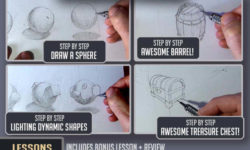SOLIDWORKS – Gulfstream G550
Release date:2021, June
Duration:04 h 42 m
Author:Usman khan
Skill level:Beginner
Language:English
Exercise files:Yes
What Will I Learn?
Basic surface modelling techniques on a Gulfstream G550
Requirements
You must have a Solidworks Software to proceed. I’d say 2014 or newer will work.
Basic knowledge of Solidworks is required such as knowledge of Planes,extrusions,loft/boundary,mirror,spline,split line etc.
Description
Use Promo code ” STREAM-5500 ” to get a discount!
The course offers tutorial on G550 Gulfstream. This course is designed for those who always wondered how 3D modelling is done through Solidworks. If you have an incoming project/assignment or just want to know it as a hobby might be the best chance for you to understand how 3D modelling is done.
Lectures are explained with an easy approach to make sure no one gets confused in its process of making. A detailed course with step by step following. Each section is recorded in parts so its easy to understand. Take your time and don’t rush.
Learning surface modelling can be challenging but I made sure all the steps involved in making are slow and steady. So you can grasp knowledge of what is being done. This course is designed for those who want to know about basic surface modelling techniques involved in making aircraft.
This course is put very well and made sure it matches the actual G550 Gulfstream design. Lectures are explained with an easy approach to make sure no one gets lost in the process of making.
This course is not a shortcut to become the best 3D modeler. We are following a learn-by-doing approach for you to truly master all the skills needed to become a 3D modeler. You will get confidence and use Solidworks to design/draft your next innovation.
Who is the target audience?
Anyone who is interested in learning about surface modelling





 Channel
Channel