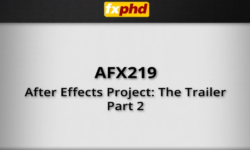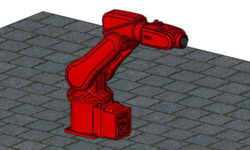Photoshop, Photo to Painting Using Art History Brush not Filters by Jay Scovel
Release date:2022, June
Duration:01 h 17 m
Author:Jay Scovel
Skill level:Beginner
Language:English
Exercise files:Yes
In this lesson, you will learn how to transform a photograph into a stunning work of art using Photoshop. The focus will be on using brush strokes to create a painting-like effect, rather than relying on filters or automated effects.
To follow along with the lesson, you will need to have Photoshop installed on your computer. It is recommended to have a graphics tablet and pen for a more natural and precise drawing experience, but if you don’t have one, a mouse will suffice.
During the lesson, the instructor will provide the brushes and the photo used in the course for download, so you can work with the same resources if you wish.
Instead of using filters or pre-made effects, the instructor will guide you through the process of applying brush strokes manually, just like a traditional artist would with a brush and canvas. They will explain each step in detail, ensuring that you understand the specific approaches and techniques used to create an oil painting effect.
As you progress through the lesson, you will have the opportunity to practice and apply what you’ve learned. The final assignment for the class will be to create your own piece of wall art by utilizing the techniques and concepts taught throughout the course. You will have the chance to showcase your creativity and apply the skills acquired during the lessons.
The instructor is excited to have you in class and hopes that you enjoy the process of painting. They look forward to seeing the unique artworks you create. So get ready to dive into the world of digital painting in Photoshop and unleash your artistic potential.





 Channel
Channel