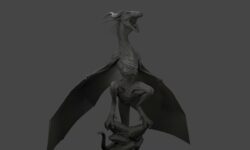Mastering Mini Revolver Hard Surface Modeling in ZBrush by Milad Kambari (3DRedBox Studio)
Release date:2024, July
Duration:05 h 41 m
Author:Milad Kambari (3DRedBox Studio)
Skill level:Beginner
Language:English
Exercise files:Yes
Welcome to the First Installment of Our Comprehensive ZBrush Modeling Series!
In this course, we delve deep into the powerful capabilities of ZBrush for hard-surface modeling. Whether you’re an intermediate user looking to refine your skills or a beginner eager to explore ZBrush’s robust features, this course will guide you through the entire process of creating intricate hard-surface models.
Our journey starts with the fundamentals of ZBrush, using its sophisticated tools and techniques to tackle common topology challenges. Using a reference from the exceptional work of Yaroslav K., we’ll follow a structured, step-by-step modeling approach to ensure precision and detail throughout the process.
Chapters:
- Part 1: Block-Out Phase Begin with a thorough block-out stage, focusing on proportions, form, and silhouette. This phase sets up the base model, laying a strong foundation for detailed work.
- Part 2: Refining Each Component After the block-out, we shift focus to refining individual components. Achieve a high degree of accuracy by honing each part of the model to closely match the reference. This phase emphasizes precision and detail.
- Part 3: Detailing for Perfection Finally, we add intricate details that bring the model to life. This phase introduces advanced techniques to ensure the model is polished to perfection and looks realistic.
Techniques Covered:
- Reference Grid
- Poly Modeling with ZModeler
- Clip Curve and Knife Cut
- ZRemesher
- Mirror and Weld
- Hard Surface Sculpting
- Smoothing
- External Brushes
- Dynamic Subdivision
- Boolean and Live Boolean
- Alphas
- IMM Brushes
- Array Mesh
Software Used:
- Pixologic ZBrush 2022
Prerequisites:
- Basic knowledge of ZBrush, including navigation and primary functions.
Additional Information:
- The final model is not included in this product.
- A project file is provided, including links to tutorial items and a reference zip file containing all necessary references.
- Please note that all videos are unnarrated – there are no voice-overs or subtitles.



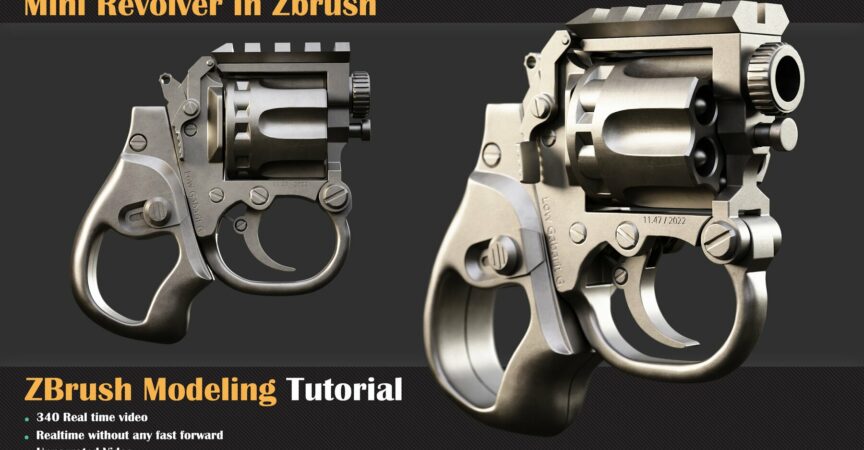

 Channel
Channel