Master After Affects 2024 in 4hrs – From Zero To Compositor
Release date:2024, February
Duration:04 h 01 m
Author:Zeon Horizon
Skill level:Beginner
Language:English
Exercise files:Yes
Immerse yourself in the realm of dynamic animation and breathtaking visual effects with our comprehensive “Learn Adobe After Effects 2024 in 4 Hours” course. Whether you’re a novice or a seasoned designer aiming to elevate your skills, our expert instructors will guide you through an intensive learning journey, covering the essentials and advanced techniques in Adobe After Effects CC.
Key Highlights:
- Comprehensive Curriculum: Our meticulously designed course spans every facet of Adobe After Effects CC, from mastering the interface to crafting intricate motion graphics. Gain a profound understanding of the software’s capabilities.
- Hands-On Learning: Engage in practical exercises and real-world projects that reinforce your skills. Apply your newfound knowledge creatively, ensuring immediate and practical application.
- VFX Visual Effects: Delve into the captivating world of visual effects. Learn to craft stunning effects that captivate audiences across film, advertisements, and digital content.
- VFX Compositing: Grasp the art of compositing and seamlessly integrate visual elements into your projects. Acquire the skills to elevate your compositions, making them both professional and visually striking.
- Quality Lectures: Our experienced instructors deliver high-quality lectures, breaking down complex concepts into easily digestible segments. Follow a step-by-step approach and gain insights into industry best practices.
Upon completing this 4-hour journey, you’ll possess the knowledge and confidence to create impressive motion graphics, apply captivating visual effects, and excel in the art of VFX compositing using Adobe After Effects CC.
Don’t miss this opportunity to enhance your skills and stand out in the competitive world of motion design. Enroll now and embark on a transformative learning experience!





 Channel
Channel


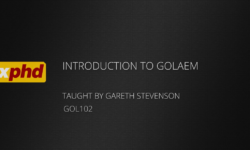
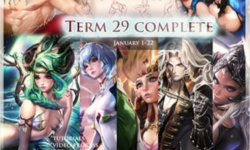


Could you please have this course: https://www.blinkmybrain.wtf/so/d0OtJ5sEe
https://group-buy.club/