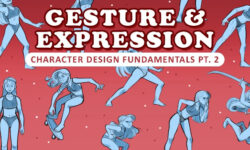Master 3D & 2D Hand Painting – Combine Blender & Photoshop by Morteza (Artstudio313)
Release date:2023, December
Author:Morteza (Artstudio313)
Skill level:Beginner
Language:English
Exercise files:Yes
This course takes you on an engaging journey to master Hand Painting in both Photoshop and Blender, step by step. We’ll start from an interface overview and progress through modeling to Texture Painting in Blender. I’ll guide you through low-poly modeling, emphasizing essential texture painting techniques in Blender. While I use a graphic tablet, mouse users can follow along, although a graphic tablet is recommended.
We begin by grasping Blender’s fundamentals, advancing to modeling and texture painting techniques.
First, we’ll delve into UV Unwrapping. You’ll learn marking seams, their purpose, strategic placement, and how to unwrap a complete model into a UV map efficiently.
Moving to the shading tab, we’ll create image textures, apply them to models, and prep for the Texture Painting tab.
In this section, I’ll cover:
- Brush settings for painting AO, shadow highlights
- Techniques for painting cuts and holes
- Creating and utilizing custom brushes professionally
- Troubleshooting texture painting issues like flipped normals
Once you’ve mastered these elements, you’ll be equipped to paint over any model in Blender.
We’ll paint each model individually, utilizing a single texture per model, ideal for game engine use.
I hope this journey helps you learn and grow in your skills!





 Channel
Channel