Learn 3D Character Animation From Scratch
Release date:2023, March
Author:Effiong Samuel
Skill level:Beginner
Language:English
Exercise files:Yes
Description
This comprehensive 3D character animation course is perfect for beginners and intermediate learners who are interested in creating their own characters for movies, video games, and animations. The course provides step-by-step instruction and hands-on practice to help you master the art of 3D character animation.
You will start by learning the fundamentals of 3D modeling, including how to create basic shapes and structures that make up a character. Then, you will move on to rigging, which involves creating a skeleton and controls to move and pose your character. You will learn how to create joints and control points to make a flexible and realistic rig for your character.
After rigging, you will dive into the exciting world of animation. You will learn how to use keyframes to create movement, timing, and spacing to make realistic motion, and various animation techniques to convey emotions and personality.
The course also covers lighting, texturing, and rendering, and how these elements bring your character to life in a virtual environment. You will explore different lighting setups and shading techniques and learn how to create a final render that showcases your character in all its glory.
By the end of the course, you will have the skills and knowledge to create your own 3D characters and animations from scratch. With expert guidance and hands-on practice, you’ll be on your way to mastering the art of 3D character animation. Don’t wait any longer and sign up now to bring your characters to life!
In this course, you will learn the following:
- An overview of 3D character animation and its significance.
- An explanation of the animation pipeline and its stages.
- Introduction to 3D modeling and animation software.
- Familiarization with the interface and navigation of the software.
- Understanding the basic tools and their functions.
- Principles of animation, including timing, spacing, squash and stretch, and more.
- Keyframing techniques for creating movement.
- Pose-to-pose animation.
- Character rigging and setup, including creating joints and control points for flexible and realistic movement.
- Understanding the anatomy and movement of body mechanics.
- Lip sync and facial expressions to convey emotions and personality.
- Developing a showreel that showcases your animation skills.
Requirements
Download Blender which is free and then grab your mouse and keyboard and let’s get our hands dirty in the world of 3D animations





 Channel
Channel



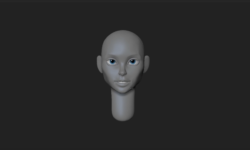


I DO NOT RECOMMEND THIS COURSE 2/10