Learn 2D Character Animation for Games with Blender Unity by 3dmotive
Release date:2017, April
Duration:04 h 56 m
Author:3dmotive
Skill level:Beginner
Language:English
Exercise files:Yes
In this intermediate Blender course, you will learn how to create and animate 2D game characters specifically for use in the Unity Game Engine. Taught by seasoned game developer Alan Thorn, this course offers a comprehensive, step-by-step workflow to build, map, and animate characters that perform seamlessly in game environments.
Here’s what you’ll master:
- Modeling from Reference Images: Learn to precisely model your character from imported reference images, ensuring your design is both interesting and functional for gameplay.
- Unwrapping and Texturing: Explore Blender’s powerful mapping tools to properly unwrap and texture your character, making them visually appealing and ready for animation.
- Rigging with Inverse Kinematics (IK): Set up a rig for your character that allows for realistic movement, using IK to ensure smooth and natural animations.
- Animating a Walk Cycle: Create and refine a seamless walk cycle for your character, a critical animation in most games.
- Importing into Unity: Finally, bring your fully rigged and animated character into Unity, ensuring it performs well within the game engine.
About the Instructor:
Alan Thorn is a multidisciplinary game developer with over 16 years of industry experience. He’s an expert in PC, Mobile, and VR game development, the founder of Wax Lyrical Games, and the creator of the award-winning game “Baron Wittard: Nemesis of Ragnarok.” Alan is also a prolific author and educator, with 22 technical books and 18 video training courses under his belt, covering everything from game-play programming to 3D modeling and animation.
He has held prestigious teaching positions, including Senior Lecturer at Teesside University, and is currently a Visiting Lecturer at the National Film and Television School and London South Bank University.
By the end of this course, you’ll understand a powerful and flexible workflow for creating 2D characters that will bring your games to life!
[Udemy] Learn 2D Character Animation for Games with Blender Unity by 3dmotive
01 – Understanding the Interface and Controls
02 – Introduction to 2D Character Animation for Games
03 – Introducing Pendragon
04 – User Preferences
05 – Maya Controls
06 – Image Packing
07 – Importing References
08 – Arm Modelling
09 – Depth Sorting
10 – Torso Modelling
11 – Configuring The Viewport
12 – Conclusion
02 – Texturing and Materials
13 – Introduction
14 – Recapping and Preparation
15 – Joining with Vertex Groups
16 – Unwrapping
17 – Texture Mapping
18 – Completing the Texture Map
19 – Blender Render and Materials
20 – Cycles Render and Materials
21 – Starting to Remap Textures
22 – Texture Painting
23 – Texture Atlas and Conclusion
03 – Setting up our Character for Animation with Rigging and Weights
24 – Introduction
25 – Introducing Rigging
26 – Working with Armatures
27 – Rigging the Upper Body
28 – Rigging the Legs
29 – Skinning and Deformations
30 – Weight Painting
31 – Continuing with Weight Painting
32 – Getting Started with Inverse Kinematics
33 – Rigging the Legs with Inverse Kinematics
34 – Bone Layers
35 – Conclusion
04 – Setting up for Animation and Basic Edits
36 – Introduction
37 – Preparing to Animate
38 – Walk Poses
39 – Contact Pose
40 – Passing Pose
41 – Refining Poses
42 – Down Pose
43 – Up Pose
44 – Editing Animation Curves
45 – Exporting to FBX
46 – Conclusion
05 – Full Animation Refinement and Blending
47 – Introduction
48 – Asset Importing
49 – Configuring Animations
50 – Configuring Materials
51 – Creating a Blend Tree
52 – Reviewing
53 – Reading Input
54 – Creating Motion Fields
55 – Controlling Parameters
56 – Assigning Controllers
57 – Coding Movement
58 – Creating a Script File
59 – Player Scale
60 – Accessing Components
61 – Conclusion
[Udemy] Learn 2D Character Animation for Games with Blender Unity by 3dmotive.7z
[Udemy] Learn 2D Character Animation for Games with Blender Unity by 3dmotive_Subtitles.7z



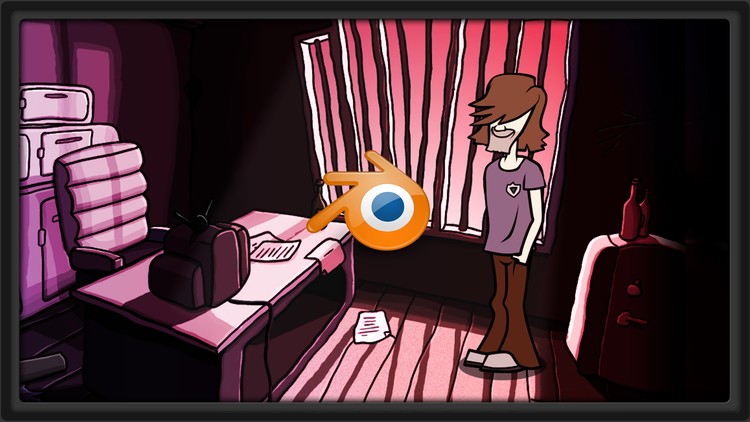

 Channel
Channel





