Learn 2D Animation Fast with Reallusion’s Cartoon Animator 4
Release date:2023, April
Duration:03 h 44 m
Author:David Arandle
Skill level:Beginner
Language:English
Exercise files:Yes
Welcome to “The Lazy Animator, Beginner’s Guide to Cartoon Animator”!
Suppose you’ve ever wanted to dive into the exciting world of 2D animated cartoons using Cartoon Animator but felt overwhelmed by the learning process. In that case, this course is precisely what you need. Created to provide a quick and comprehensive understanding of the software, it’s perfect for both beginners and those already familiar with Cartoon Animator.
In just over three and a half hours, you’ll be taken on a crash course covering all the essential features you need to know to create captivating animations. We’ll start with the most straightforward concepts, gradually progressing to more complex features, ensuring you never feel intimidated throughout your learning journey.
Designed without step-by-step projects to complete, the course offers a structured walkthrough of all the vital tools and techniques required to produce amazing animations. Although this course doesn’t cover the new features of Cartoon Animator 5, all the animation tools you’ll learn about remain the same in Cartoon Animator 5, so you won’t miss out on anything.
With six main video topics, we’ll explore navigating the stage, animating the camera, handling props and characters, and creating facial animations. You’ll also discover how to add sound effects and music and export your work for further editing.
To ensure a smooth learning experience, the videos are split into ten-minute sections, allowing you to take breaks and progress at your own pace. We highly recommend watching all the videos in order, even if you already know some of the earlier concepts, as later videos build upon prior knowledge.
As a bonus, you’ll receive a free Office scene project with a Render Styles compatible Office woman character, ready for use in personal or commercial projects.
As your instructor, David Arandle (TET), a Certified Reallusion Trainer with over a decade of animation experience as a Cartoon Animator, will guide you throughout this course. With his expertise and structured approach, you’ll learn efficiently and effectively, acquiring the skills you need to become an accomplished animator.
Take advantage of this opportunity to become a proficient animator with Cartoon Animator. Enroll now and unleash your creativity in the world of 2D animation!



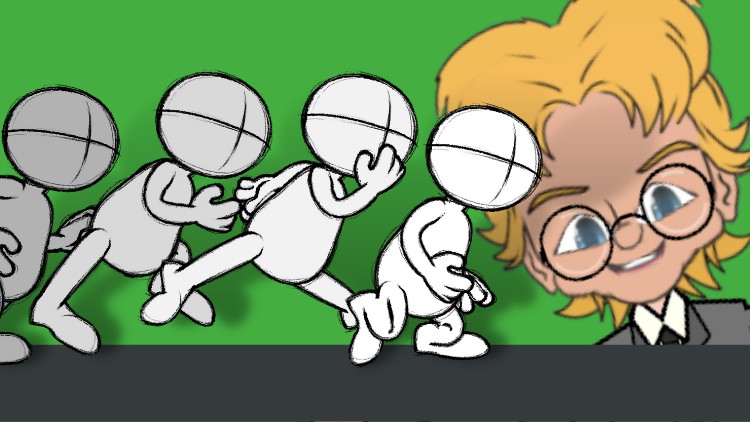

 Channel
Channel





