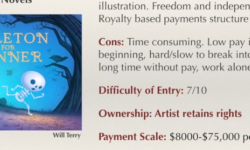How to implement volume builder into your modeling workflow
Release date:2021, July
Duration:00 h 59 m
Author:Dummy Author
Skill level:Beginner
Language:English
Exercise files:Yes
This mini-course will teach you everything you need to know about transitioning from 3Ds Max to Unreal Engine 5. You’ll learn how to navigate Max and address important considerations for each project before exporting to Unreal, such as units, materials, pivots, UVW maps, mesh optimization, and more.
We’ll guide you through best practices—what to do and what to avoid—covering the international standards and requirements for exporting from your 3D software to Unreal Engine 5, ensuring the process is as smooth as possible.
In this class, you will learn:
- Course Introduction
- Case Study
- Max User Interface
- Units Setup
- Max Navigation
- Layering in Max
- Mesh Optimization
- Materials
- IDs: Attachments and Detachments
- Editing Mesh Normals
- UVW Mapping
- Pivots
- FBX Export
- Datasmith Export
- Downloading Unreal Engine
- Unreal UI and Navigation
- Importing to Unreal Engine
- Exporting from SketchUp and Revit
By the end of this course:
You will be able to identify all the key aspects needed to export from Max to Unreal, making your workflow compatible with architectural, interior design, and game design projects. You’ll gain the skills to efficiently organize, arrange, and export models into Unreal Engine from various 3D software applications.





 Channel
Channel