How to Create a First Person Shooter in Unreal Engine 5 by Unreal University
Release date:2023, November
Duration:04 h 44 m
Author:Unreal University
Skill level:Beginner
Language:English
Exercise files:Yes
Step into the captivating realm of game development in this course, where you’ll craft your very own First Person Shooter (FPS) game using the robust Unreal Engine. Whether you’re a novice venturing into game development or a seasoned developer seeking to broaden your skills, this course caters to all levels of expertise.
Course Overview:
This comprehensive guide navigates you through building a First Person Shooter in Unreal Engine step by step. Beginning with the fundamentals, you’ll acquaint yourself with the Unreal Engine interface, initiate a new project and familiarize yourself with the game development environment.
Subsequently, you’ll explore the core mechanics of an FPS game. Dive into creating a first-person perspective, establishing player movement and controls, and setting up an intricate weapon system.
What to Expect:
Course Modules:
- Introduction
- Crafting a Weapon System
- Designing Zombie Enemies
- Incorporating World Items
- Level Design
- Game Creation
- Final Polishing
Skills You’ll Master:
By the course’s conclusion, you’ll possess a diverse skill set empowering you to craft a polished and fully functional First Person Shooter game in Unreal Engine:
Unreal Engine Basics: Grasp the essentials of the Unreal Engine interface, project setup, and efficient navigation of tools and features. FPS Mechanics: Implement seamless first-person controls, precise player movement, and shooting mechanics for an immersive FPS experience. Weapon Systems: Acquire expertise in designing and integrating realistic weapon mechanics, including reloading, aiming, and weapon swapping. Level Design: Craft captivating environments using interactive elements and assets sourced from Quixel Megascans.
Ready to venture into FPS game development with Unreal Engine? Enroll now and let’s bring your dream game to life together.





 Channel
Channel


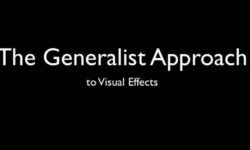
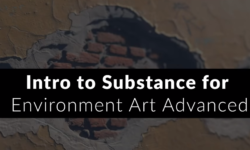


Can you get me new Masters academy , Walk and run cycle course please