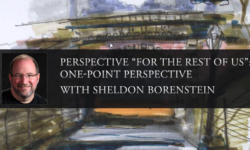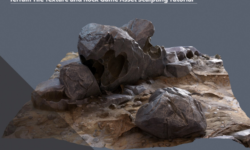Guide for Building a Bus and Truck in Blender by Kurtis Chamberlain
Release date:2022, September
Author:Kurtis Chamberlain
Skill level:Beginner
Language:English
Exercise files:Yes
What you’ll learn
- How to cleanly model a bus and truck within Blender
- How to adopt various modelling techniques and tools
- How to use object level modifiers
- How to organise and use collections
- How to use curves
- How to use lattices
- When to use edge creases / automatic smoothing
- How and what you can append/link
Requirements
Blender 3.1.2 or later installed and ready to go.
A solid foundational knowledge of Blender is required for this course.
A rudimentary understanding of mathematics is recommended.
Access to a second (preferably HD) display would be ideal.
7zip to decompress archived files (optional.)
Description
re you past the absolute beginner stage of Blender and want to challenge yourself a bit? Do you want a course designed to move you swiftly into modelling buses and trucks in a professional and smart way? Are you ready to impress people with your new skills and abilities? Join me, and I will bestow upon you knowledge of good practices of modelling techniques and will grant you newfound expertise!
We look at both the bus and the truck separately, treating both vehicles as separate tutorials that utilise many of the same practices, allowing you to seal your understanding of them. We’ll create the various different assets including the wheels, seats, and wipers ready for both vehicles. We’ll then move onto creating the actual vehicles. I’ll show you highly productive ways of creating them so that you’re not left fiddling with more vertices than you need to be; the workflow we adopt keeps raw topology to a minimum!
When you have finished the course, you will have two complete models that you can develop further; you can either rig and animate them, or simply place them into still scenes of your choice! You will also have the information necessary to create vehicles and assets of your own.
Did you know that it’s possible to create detailed models like shown in the promotional video within a day? You’re learning so it may take a little while longer, but once you’re done you should be able to significantly reduce your complex modelling times!
I encourage you to have a look at the preview lectures to get a feel for the pace and style of the course. Feeling confident? Are you ready to begin turning that boring cube into a marvelous vehicle? Enroll today, and let’s begin building…
Who this course is for
Intermediate and above Blender users who wish to develop their hard-surface modelling skills.





 Channel
Channel