Game Music Composition – Make Music For games From scratch by Karleen Heong
Release date:2023, April
Duration:20 h 14 m
Author:Karleen Heong
Skill level:Beginner
Language:English
Exercise files:Yes
Introducing the world’s first comprehensive online course on Video Game Music Composing that doesn’t come with a hefty price tag. Be among the pioneers in studying the intricate and often overlooked art of game music composition. This course is crafted to be the ultimate resource—a game-changer for aspiring composers. It’s the course I wish I had when I started out, and it stands as the first of its kind, aiming to be unrivaled in quality and accessibility.
Immerse yourself in the captivating realm of game music composing and emerge as a proficient video game composer, confident in your ability to create music for any gaming genre. From role-playing game battle themes to boss battle themes, casual mobile/smartphone game music, 8-bit chiptunes, indie and triple-A adaptive and dynamic music, to game character themes—this course covers it all, with no prior music knowledge required.
Acquire the essential skills to compose and produce music for any game confidently. This comprehensive course encompasses music theory, composition techniques, digital audio workstation software, music production, and even audio middleware for game engines. You’ll gain the complete skill set necessary to produce high-quality video game music for any game project.
In this hands-on course, you’ll learn interactively, creating game music pieces either by following the instructor or independently. Challenge tasks are embedded in almost every lecture to test your abilities and reinforce the techniques you’ve just learned.
Start with simplicity to avoid overwhelming. Musical concepts, theory, and production are introduced gradually to ensure you build confidence in your music-making abilities.
Delve deep into the trade secrets. This course goes beyond mere introductions, exploring advanced topics known only to professional game composers. Uncover the technical aspects of game music, including audio channels, computer chips, and more.
It’s not just a composing course; it’s a comprehensive music production course. Learn the entire pipeline of music production, from idea development and composing to mixing and mastering.
Explore and master various software, including FL Studio for beginners and preferred DAWs for advanced students, FMOD for effective use with game engines, Unity 5 for game engine integration with audio middleware, and Audacity as a free, open-source audio editor for adding polish to your music.
Embark on a transformative journey into the world of Video Game Music Composing, where creativity meets technical prowess, and make your mark as a skilled and versatile game composer. Join now to unlock the potential of your musical aspirations.





 Channel
Channel




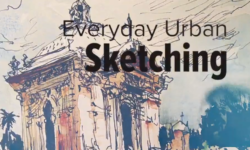

missing number 10
Are there really numbers 10, 27, 48, 61, 90, 91, 116, 148, 157? Thanks by the way for uploading.
For anyone asking about the missing numbers, they are actually pdf and course files that are included in the zip file under the last section of the course.
thank you so much
humanity on its peak
hey strawberry, how do you compress such big files into so small files?
can we get more courses about music plz?