Full Character Rigging in After Effects – Knowing Everything
Release date:2022, August
Author:Motion Guru
Skill level:Beginner
Language:English
Exercise files:Yes
What you’ll learn
- What character is right for the Rig
- preparing the character for a professional Rig
- Using The expression for rigging
- Rigging the different views of the character
- Creating the hand states for the character
- Creating the Mouth states for Lip Sync animation
- Rigging eyes and eyebrows
- Controlling the Character Components by Sliders
- Import the rigged character in different scenes
Requirements
You should familiar with After Effects But Don’t need any knowledge about rigging
Description
Hi there, you all have been probably offered a project in which you need to rig and animate the character?
but because you think the rig and animating a character is very hard and you’re not able to do it, you reject the offer and you don’t even go for it.
Or maybe many times you wanted to solve this problem and once for all learn how to rig all character parts and expressions which are needed in this context and make yourself needless in this field.
But the big problem is that most tutorials rig and animate the character from one pose but most of the projects we get offered are not like that and the character should be animated and rigged from different poses.
But all of the motion designers that don’t have all these skills together, especially when they are beginners and they are kind of amateur.
The first goal of this course is that you can download the character you like from freepik or any other website with the least information about designing a character. Improve its poses completely for a professional rig so you won’t have any problem while animating it.
In the continue, you learn how to rig your character fast and simple by duik script and control all poses of your character just by one skeleton and don’t need to rig and skeletonize for different poses again.
You learn how to control poses of your character by slider.
How to create different states for your character hand.
How to create mouth states and control them by slider and be able to create lip sync animation.
How to rig the eyes and eyebrows.
In the next chapter, we explain another popular way of rigging so you can control your character’s parts by the controllers in the scene and show off your rigging abilities.
And eventually, you learn how to put the characters you rigged in different scenes and resize it without your rig having a problem so at the end you can easily animate your character from different poses and enjoy the rig you have done.
Who is the target audience?
- Beginner to Advanced Character Rigging & Animation in the After Effects
- Animators looking for make yourself needless in Rigging
- Animators who want to learn how to prepare the characters for a professional rig
- Animators who want to learn how to use expressions for character rigging
- Motion designers who want to improve their videos.



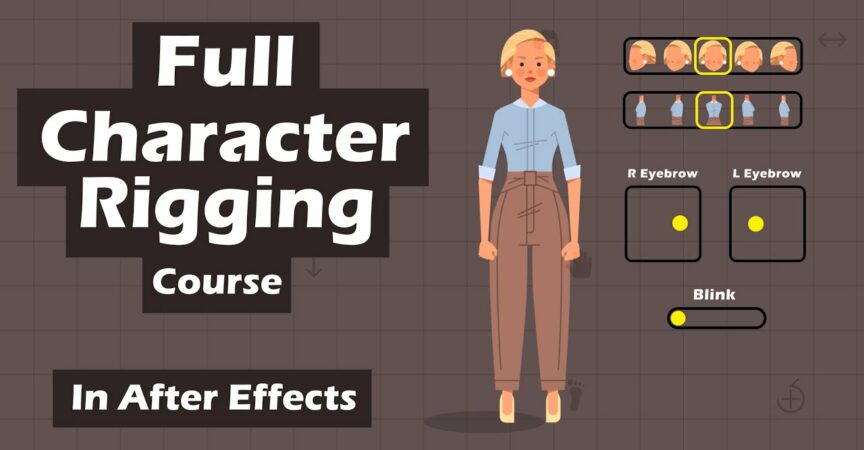

 Channel
Channel






Can you upload the video course and the pdf book?
https://castdrawing.com/
thank you!!!!!
There are missing parts on Part 3. Namely 0012 and 0013. please do check. thanks
There are missing parts on Part 3. 0012 and 0013. Can the admin check and upload it ? Thank u in advance.
Did you get the missing parts?
hi, there are 2 parts missing in chapter 3