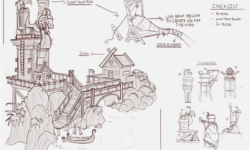Creating weapons for games (AK-47) Blender and Substance painter by Ilya Khlynin (Создание оружия для игр – Russian, Eng sub)
Release date:2024, January 28
Duration:03 h 12 m
Author:Ilya Khlynin
Skill level:Beginner
Language:Russian
Exercise files:Yes
Embark on a journey to master the coolest (in my opinion) and rapidly growing 3D package—Blender. This extensive course will also delve into Substance Painter, the most popular program for texturing game models in today’s market. The goal is to guide you, from scratch, through the intricacies of Blender and Substance Painter, empowering you to create a modern AK-47 model applicable to any game engine.
The course spans over three months, aiming to equip students with the skills meeting the standards of the modern gaming industry. The journey begins by dissecting Blender, covering aspects like program interface, viewport navigation, settings, tools, modifiers, addon utilization, and more, laying a solid foundation for efficient work.
Modeling kicks off with the installation of reference images and detailed guidance through the process. The focus is on Hard Surface modeling techniques, with a touch of subdivision for comprehensive development. The subsequent phase involves UV unwrapping, exploring Udims, and delving into high-poly modeling using Blender’s modifiers and sculpting.
Following the modeling phase, the course seamlessly transitions to Substance Painter, where you’ll learn navigation, baking deformation maps, utilizing the layer system, applying various tools, masks, grunges, generators, filters, and more. The texturing phase covers material creation, employing diverse texturing techniques, and referencing images for a polished outcome.
Post-texturing, the course guides you through the export of texture sets, their import into Blender, and resolving any arising issues. The rendering stage involves scene creation, composition, camera setup, consecration configuration, render parameter adjustments, and the rendering of multiple compositions. The course concludes with a camera flyover of the machine gun and optional compositing in a third-party program, Luminar neo.
By the end, you’ll proficiently navigate two key programs (Blender and Substance Painter), having learned how to construct, texture, and render intricate and contemporary models. This comprehensive course is a significant leap towards game creation expertise, arming you with a diverse skill set across four essential programs, including Pureref and Luminar neo.





 Channel
Channel