Complete Godot 3D Develop Your Own 3D Games Using Godot 4 by Bram Williams (GameDev.tv) (Complete)
Release date:2023, October
Duration:05 h 41 m
Author:Bram Williams
Skill level:Beginner
Language:English
Exercise files:Yes
Learn how to get the most out of the new Godot 4 game engine by making cool 3D video games.
We take you through the fundamentals and key concepts of Godot. You’ll use Godot’s built-in scripting language, GDScript, to create exciting game mechanics.
You’ll learn to build 3D levels, environments, character controllers, enemies, and other essential game objects. And you’ll animate your game with Tweens, AnimationPlayers, and even Shaders!
You’ll create 3, yes 3!, awesome games in Godot 4…
- Project Boost: Your first 3D Godot Project from the ground up, controlling a rocket with physics to explore levels and avoid obstacles.
- Barbarian Blaster: a Tower Defence game where you’ll learn many essential skills for games like mouse control, enemies, firing projectiles, dealing damage, spawning game objects, making animations, and more.
- Robo Rampage: First-Person Shooter game where you’ll learn how to build custom interior levels and enemies with AI and polish off your 3D game dev skills.
Whether you’re a beginner or have dabbled in Godot, this course will have something for you.
You’ll get full lifetime access for a single one-off fee. The creators are qualified and experienced with modeling and coding, so they can explain complex concepts clearly and entertain along the way.
And you’ll get access to the Q&A where our Instructors, Teaching Assistants, and Community are ready to help answer your questions and cheer on your success.
Godot 4 is a fantastic engine; this course is the perfect place to dive into it.
Get in early for this highly anticipated and much-requested course! The course is still in development, with the first project (4+ hours of content) already live. More awesome content is being added regularly. So don’t delay; jump in now!





 Channel
Channel




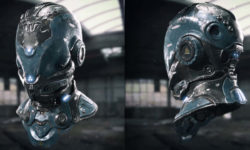

Where Are the other game courses?
Update it pls!
The course now is complete and is no longer in early access. There’s about 14 hours of missing content. I believe this course deserves an update now.
Thank you for the update, but the course was already complete yet there are about 24 lectures missing from the 4th section which corelates to about 4 and half hours of missing content.
I appreciate the update nonetheless ❤