Complete C# Unity Game Developer 3D (Update 02-2023)
Release date:2023, February
Duration:23 h 59 m
Author:Ben Tristem, Rick Davidson, GameDev.tv Team
Skill level:Beginner
Language:English
Exercise files:Yes
This is the sequel to the Complete Unity Developer, which is a popular e-learning course on the internet. The new version has been completely redone with new projects and teaching techniques. The course has already taught over a million students programming and game development, many of whom have shipped commercial games.
Unity is a 3D package used for creating video games, as well as architectural and medical imaging. However, it can be difficult to use, especially for beginners in coding and game development. The course makes learning to code fun and easy by guiding you step-by-step through the process of creating exciting games.
You can join our communities of developers on Facebook, in our Teaching Assistant-curated Community, and our student Discord chat channel. The course also has full English closed-captions.
You probably have everything you need to get started, as Unity is a free download. With regular internet access, you can engage in our thriving community. Even if you have no experience in coding or 3D packages, the course will guide you from the basics to a solid working knowledge of Unity.
The course is project-based, meaning you will apply programming concepts immediately to real indie games as you go. All project files, references, and resources are included to help you avoid getting stuck. The course features “talking heads,” powerful diagrams, quality screencasts, and more. Don’t just take our word for it; see the amazing reviews from students who have taken the course and transformed their lives. Join us today and become one of them.
For each demo game you build, you will follow this process:
- You will be challenged to build the entire game by yourself.
- You will be shown step-by-step how to build it.
- You will be challenged to apply and re-apply your knowledge regularly.
If you prefer to focus on 2D games, you can check out our Complete Unity Developer 2D course. For something more advanced, check out our epic Unity RPG course. Whether you want to get certified, get a job, or learn environment art, we’ve got you covered. The green leaf logo is your sign of quality.
With a single one-off fee, you will get full lifetime access. The creators are qualified and experienced coders and avid gamers, so they can explain complex concepts clearly while entertaining you along the way.
Here are some things that this course will not cover in detail:
- Art asset creation (assets will be provided but not made on-screen)
- Advanced performance optimization
- Editor plugins or modifications
- Physics engine modification
Anyone who wants to learn to create games can benefit from Unity 3D, which is a fantastic platform for making production-quality games. These games can be created for Windows, MacOS, iOS (even iOS 9), Android, and the Web from a single source!
Dive into the course now; you won’t be disappointed!





 Channel
Channel



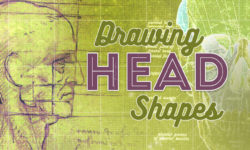
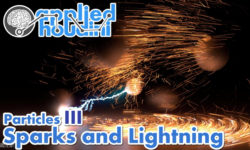

Can you update this course please? There are new episodes on udemy
update anyone
How to download it
please, update this course to the last version.
Last section was missing. This is a good course. Please add the sixth section.
Please update this course!
There was new content added to this course Nov 2021. Zombie Runner – First Person Shooter – 52 lectures. Please add this section to your website. ♥
GREEN BEAN UPDATE