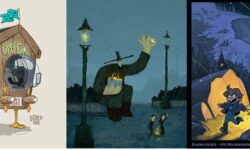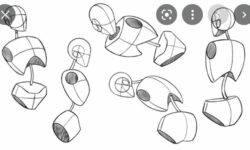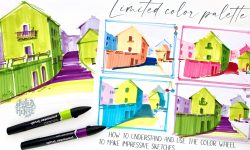Complete Blender Guide for Beginners & Intermediate By Art Studio313
Release date:2022, November
Duration:11 h 03 m
Author:Art Studio313
Skill level:Beginner
Language:English
Exercise files:Yes
Welcome to our new course on creating an isometric interior, from modeling to rendering!
In this course, we’ll guide you step-by-step through the process of designing an isometric interior, covering everything from the basics to advanced techniques.
Course Overview:
- Introduction to Blender 3.1 Fundamentals:
- Before diving into modeling, we’ll start by covering the essentials of Blender 3.1. This will give you a solid foundation to prepare for more advanced techniques.
- Modeling the Isometric Interior:
- In this section, we’ll begin with basic modeling techniques, gradually moving from simple shapes to more complex models. Step-by-step, we’ll add details to our scene, teaching you all the tools and techniques needed to create the final isometric interior.
- You’ll also learn how to use the asset library, mark premade assets, and easily reuse them in your projects with a simple drag and drop.
- Texturing Your Models:
- Here, we’ll dive into texturing, exploring different methods of unwrapping models with multiple examples. You’ll learn how to efficiently add seams and much more to enhance your textures.
- Creating Materials and Shading:
- In this section, you’ll learn how to create both simple and complex materials using free PBR textures and apply them to various surfaces for a more realistic look.
- Lighting Techniques:
- Next, we’ll cover lighting techniques using HDRIs and Blender lights to illuminate our final scene. You’ll learn about different types of lights and how to use them to add depth and interest. We’ll also show you how to create volumetric lighting for a more dynamic effect.
- Using the Particle System:
- Here, we’ll explore Blender’s particle system to paint grass and flowers onto the ground using weight paint, adding a natural touch to your scene.
- Camera and Rendering Settings:
- Finally, we’ll walk you through setting up your camera and adjusting render settings to capture the perfect shot. We’ll also cover a bit of compositing to polish your final render and even guide you through rendering an animation.
By the end of this course, you’ll have a complete isometric interior scene, beautifully modeled, textured, lit, and ready to render. Join us and take your Blender skills to the next level!





 Channel
Channel