Complete Adobe Illustrator Megacourse – Beginner to Expert by Creativity Unleashed
Release date:2023, January 3
Author:Creativity Unleashed
Skill level:Beginner
Language:English
Exercise files:Yes
Discription
Become an Adobe Illustrator Pro with this comprehensive course!
Whether you’re a beginner or a professional, this course has something for everyone who wants to learn about digital art and graphic design. Here’s what you’ll learn:
- Get started with Adobe Illustrator and learn about its interface and tools
- Study basic shapes, effects, and different types of design
- Learn diverse methods of drawing and dive into typography, iconography, graphs, charts, and animations
- Create your own logo and brushes, design rooms and buildings in isometric views, create 3D models, fun gradients, and lay out a poster
- Learn how to create powerful and eye-grabbing social media and website content
- Use all the tools available to design graphics and create illustrations for yourself or your customers
- Navigate around the Adobe Illustrator application with ease
- Build professional designs for different purposes
Our instructors have years of experience in graphic design and teaching, and the expertly-crafted syllabus is designed to be easy to follow and thorough. We’ve included real-life examples and digital content for you to study. So, start creating today and become an Adobe Illustrator pro!
What you’ll learn
Here are the topics covered in this course on Adobe Illustrator:
- Basic principles of graphic design and illustration
- How to effectively use tools and elements in Adobe Illustrator
- Creating print and digital content using Adobe Illustrator
- Application of basic shapes, gradients, masks, and blending in Adobe Illustrator
- Understanding and using Adobe Illustrator’s effects and brushes
- Principles of drawing in Adobe Illustrator
- Designing a logo using Adobe Illustrator
- Principles and use of iconography and typography in Adobe Illustrator
- Creating spot illustrations, geometric grid-based designs, and posters using Adobe Illustrator
- Making charts, graphs, and 3D designs in Adobe Illustrator
- Creating pattern designs, zines, and isometric illustrations using Adobe Illustrator
- Tips for finding and developing your own style in Adobe Illustrator
By the end of this course, you’ll have a solid understanding of Adobe Illustrator and how to use it effectively to create stunning graphics and illustrations for a variety of purposes.
Requirements
-
No previous knowledge of Adobe Illustrator required
-
A desire to learn!
-
A positive attitude!
Who this course is for:
This course is perfect for:
- Freelance graphic designers and illustrators looking to enhance their skills and advance their career
- Beginner designers and anyone interested in learning about graphic design and illustration
- Entrepreneurs or business owners who want to create and grow their brand through effective visual communication
- Digital marketers or virtual assistants who want to impress their clients with engaging and impactful content.



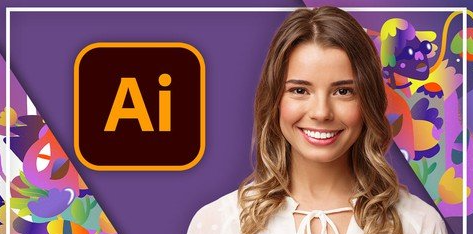

 Channel
Channel




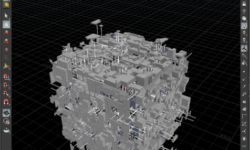

Hello! Thank you for uploading all these files, but this is not Alan Ayoubi’s course. Instead, all the files are for this Udemy class:
Udemy – Complete Adobe Illustrator Megacourse: Beginner to Expert
https://www.udemy.com/course/complete-adobe-illustrator-megacourse-beginner-to-expert/
ohhh, thanks