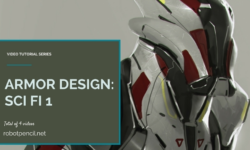Blender and After Effects VFX Masterclass
Release date:2023, March
Duration:03 h 50 m
Author:Ruan Lotter
Skill level:Beginner
Language:English
Exercise files:Yes
In this course, you will gain the skills to create immersive worlds by seamlessly integrating 3D objects and characters into live action footage. The course begins with a comprehensive overview of Camera Tracking, followed by a detailed examination of techniques for adding 3D objects or characters to the scene. You will also learn how to incorporate shadows and match lighting in your 3D scenes with the live action footage.
Additionally, the course will cover Render Passes, including how to render a multilayer EXR sequence. Finally, you will discover how to blend different render passes together through Adobe After Effects. This course also provides instruction on using Cryptomattes to effectively mask objects for targeted adjustments without the need for re-rendering from Blender.
Other topics covered in this course include Rotoscoping, TrackMattes, and color grading to achieve the desired visual effects. By the end of the course, you will have the skills to produce a polished final VFX Shot that blends seamlessly with the live action footage.
All the necessary footage and assets required for this course will be provided. However, if you prefer, you can also use your own footage.
The instructor hopes that you will gain valuable skills and knowledge throughout the course, and encourages you to reach out if you have any questions. The instructor will be readily available to provide assistance.
Are you ready to start creating amazing VFX shots? The first lesson awaits!





 Channel
Channel