Blender 4.2 Simulation Nodes – Master Animations & Simulation by Stephen Woods (GameDev.tv Team)
Release date:2024, September
Duration:10 h 11 m
Author:GameDev.tv Team
Skill level:Beginner
Language:English
Exercise files:Yes
Ready to elevate your Blender skills? Our new course, Simulation Nodes in Blender, is here to take you beyond the basics and into the realm of Geometry Nodes—where the real magic happens.
In this course, you’ll master creating simulations that run smoothly across different frame rates. Switch effortlessly between 30 FPS and 60 FPS while keeping everything seamless and fluid.
We’ll guide you through crafting various simulations, from gravity systems to particle effects. You’ll even explore boid behavior, simulating realistic interactions like insects in their environment.
Prepare to make fireworks burst like never before, morph objects with particle effects, and control simulations with advanced Boolean math. We’ll keep the process straightforward and intuitive!
If you find Blender’s standard physics too limiting, this course is designed for you. We’ll introduce you to a node-based workflow that’s more flexible and easy to use. Say goodbye to cumbersome systems.
Geometry Nodes offer a non-destructive approach, automatically updating with scene changes so you never have to start over. Work smarter, not harder.
Ideal for those with a basic understanding of Blender and nodes, this course will help you create stunning simulations that will amaze others.
You’ll need Blender 4.2 LTS and some basic node knowledge. A decent PC is helpful, especially for more complex simulations. The results will be worth it!
Let’s create something amazing together!





 Channel
Channel


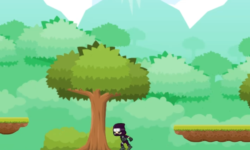



The course had been updated, can you upload the last section?
Much appreciated.
Can you update the last session of the course?
Thanks a lot.