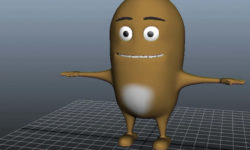Blender 3D – Create a Procedural World From Scratch with Geometry Nodes by Malcolm Donaldson
Release date:2022, November
Author:Geometry Nodes by Malcolm Donaldson
Skill level:Beginner
Language:English
Exercise files:Yes
What you’ll learn
- Learn to make textures using GIMP
- Navigate the basics of unwrapping 3D geometry and apply textures
- Have a better understanding of how to use Blender’s Geometry Nodes
- Complete a basic scene setup, including camera, lighting, and render settings
Requirements
Essential Blender experience is recommended but optional. You’ll need to download Blender and GIMP (both completely free) and a computer that can run both.
Description
In this course, we’ll learn how to make a miniature procedural Minecraft world using Blender. The whole process can be done in less than an hour!
This course doesn’t cover the basics of navigating Blender, so a basic knowledge of Blender is recommended but optional. If you are new to Blender, this course will provide a fun overview of some of Blender’s most essential systems (no modeling required!). If you’ve been using Blender for a while, the project will provide lots of opportunities to apply your skills and make it your own.
Here’s what the course will cover:
- How to make pixelated textures using GIMP. We will quickly create these textures using noise, layers, and other functions of GIMP.
- How to use Blender to make a UV map by unwrapping the 3D geometry and applying the textures we’ve made to a cube.
- How to use Blender’s Geometry Node system to transform our cubes into a three dimensional grid and use random noise to modify and create variation.
- How to set up an introductory scene, including camera, lighting, and render settings.
By the end of the course, you’ll have a system that can create infinite variations and render as many images as you’d like!
What you’ll need:
- Blender
- GIMP
- A computer that can run the software
Who this course is for:
People who want to become more familiar with Blender’s core systems



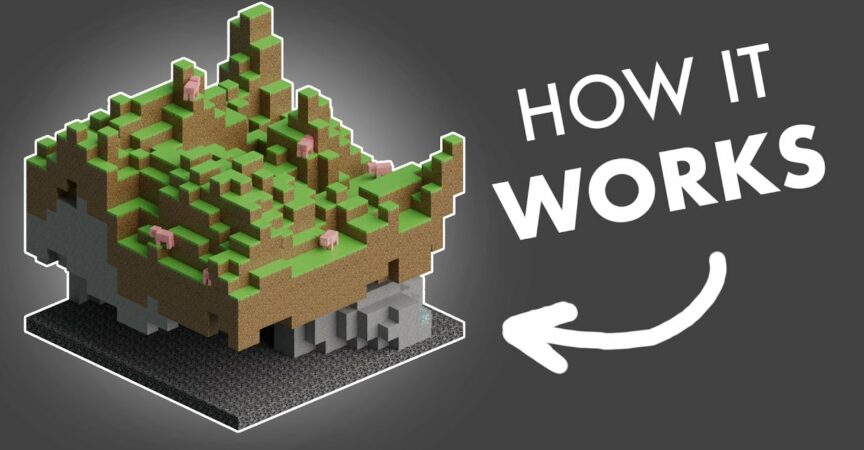

 Channel
Channel