Autodesk Revit Dynamo Zero Touch Nodes with C Creation
Release date:2023, April
Duration:00 h 59 m
Author:Enrique Galicia
Skill level:Beginner
Language:English
Exercise files:Yes
Welcome to the course on creating Revit API C# plugins and using Dynamo for easy prototyping! This course aims to combine the power of Revit API plugins with the flexibility and efficiency of Dynamo to enhance your workflows and drive innovation in the field of building information modeling (BIM).
By developing Zero Touch Nodes and creating custom plugins using C# and the Revit API, you’ll be able to harness the full potential of libraries and functions to improve existing workflows and test new approaches. This integration of plugins and Dynamo allows for a continuous cycle of improvement, where new ideas and developments can be easily implemented and refined.
Throughout the course, you’ll learn how to transform cleaning functions into reusable libraries and build them as DLLs (Dynamic-Link Libraries). These DLLs can then be integrated into new Dynamo developments, expanding the capabilities of your BIM workflows.
By the end of the course, you’ll have a solid understanding of the Navisworks API and how to use it to create custom tools and plugins. You’ll be able to automate repetitive tasks, optimize your workflows, and unlock new possibilities for technology to work the way you need it to.
Your engagement in this course and support for subsequent training agendas will play a crucial role in driving further advancements and improvements in BIM technology. Recommending, reviewing, and purchasing this type of content will contribute to the continuous growth of the industry and the development of new and innovative solutions.
I am confident that this course will not only enhance your BIM skills but also transform your way of working for the better. Embrace the freedom of possibilities that technology offers and join me on this journey to unlock the full potential of BIM and make it work for you.
Best of luck in your learning journey, and may this course empower you to take your BIM skills to new heights!



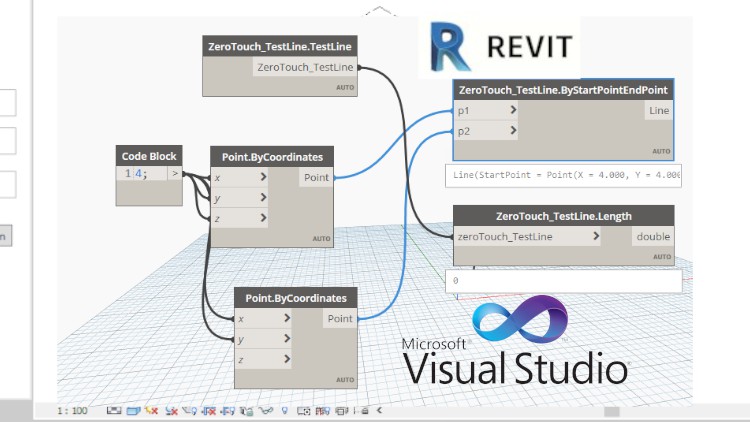

 Channel
Channel





