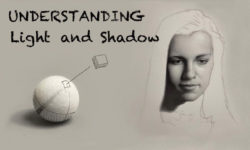Advanced Final Cut Pro X – Tips and Tricks for Video Editing
Release date:2023, March 6
Duration:00 h 55 m
Author:Dani Bonilla
Skill level:Beginner
Language:English
Exercise files:Yes
Description
This course is designed to take your Final Cut Pro skills to the next level with advanced tips and tricks.
Module 1 will introduce you to the interface and workspace of Final Cut Pro, teach you how to import media, and organize projects. You’ll also learn basic editing techniques such as blade cutting and retiming clips.
In Module 2, you’ll dive into advanced trimming techniques and color correction and grading, using tools like CMD+6 and vectorscope.
Module 3 will focus on audio editing, where you’ll learn to edit audio tracks, apply audio effects and filters like compressors and noise gates, and use voice-over tools. Additionally, you’ll explore effects such as zoom-ins and keyframes.
In Module 4, you’ll discover the latest updates in Final Cut Pro, including new features, workflows, and how to integrate it with other tools.
Finally, in Module 5, you’ll learn time-saving techniques like keyboard shortcuts and how to troubleshoot common issues such as slow playback and camera import errors.
Upon completion of this course, you’ll have a comprehensive understanding of advanced editing techniques and tips that will help you produce high-quality videos with ease and speed. Whether you’re a beginner or an experienced editor, this course will equip you with the skills to take your Final Cut Pro experience to the next level.
What will you learn
As an AI language model, I can guide you through the basics of mastering the interface and workspace of Final Cut Pro, importing media efficiently, applying advanced editing techniques like trimming and color correction to enhance the quality of video footage, editing and manipulating audio tracks, and discovering time-saving techniques like keyboard shortcuts, as well as troubleshooting common issues that may arise while using Final Cut Pro.
- Mastering the interface and workspace of Final Cut Pro:
- Final Cut Pro is a professional video editing software developed by Apple.
- The user interface consists of several elements such as the browser, viewer, timeline, and toolbar.
- The browser is where you import and organize your media.
- The viewer displays your media and allows you to make adjustments.
- The timeline is where you edit and arrange your media.
- The toolbar contains various tools for editing your media.
- To master the interface, it’s important to become familiar with each element and how they work together.
- Importing media efficiently:
- Final Cut Pro supports a variety of media formats, including video, audio, and images.
- To import media, select File > Import > Media or drag and drop files directly into the browser.
- You can also use the import dialog box to specify import options and settings.
- To import media efficiently, it’s important to organize your files before importing them and to use keywords and metadata to quickly find and locate specific clips.
- Applying advanced editing techniques like trimming and color correction:
- Trimming allows you to adjust the length and timing of your clips in the timeline.
- Color correction allows you to adjust the color and tone of your footage to improve its visual quality.
- To trim a clip, select it in the timeline and use the trim tool or keyboard shortcuts to adjust its length and position.
- To apply color correction, select a clip and use the color correction tools in the viewer or color board to adjust the color, exposure, and other visual properties.
- Editing and manipulating audio tracks:
- Final Cut Pro allows you to edit and manipulate audio tracks to improve the sound quality of your footage.
- To edit audio, select the clip in the timeline and use the audio tools in the inspector to adjust its volume, balance, and other properties.
- To manipulate audio, use the audio effects and filters in the audio effects browser to add reverb, echo, or other audio effects to your clips.
- Discovering time-saving techniques like keyboard shortcuts:
- Final Cut Pro has a wide range of keyboard shortcuts that can help you work faster and more efficiently.
- To view a list of keyboard shortcuts, select Final Cut Pro > Commands > Customize.
- To customize keyboard shortcuts, select Final Cut Pro > Commands > Customize and use the shortcut editor to assign new shortcuts or modify existing ones.
- Troubleshooting common issues that may arise while using Final Cut Pro:
- Final Cut Pro can encounter a variety of issues, including crashes, slow performance, and errors.
- To troubleshoot issues, try restarting Final Cut Pro, resetting preferences, updating software, and checking for hardware issues.
- You can also seek help from online forums and support communities or contact Apple support for assistance.
By mastering these techniques and tools, you can become proficient in using Final Cut Pro for professional video editing.
Who is this course for:
- Content creators who want to produce high-quality videos for social media, YouTube, or other online platforms.
- Marketing professionals who want to learn how to create professional-looking videos for their brands or clients.
- Students or educators who want to produce videos for academic or educational purposes.
- Business owners who want to create promotional videos for their products or services.
- Filmmakers or videographers who want to improve their editing skills and produce high-quality videos for their clients.





 Channel
Channel