3D Animation Course for Beginners in Maya by CG BLAST
Release date:2023, March
Duration:05 h 27 m
Author:CG BLAST
Skill level:Beginner
Language:English
Exercise files:Yes
If you’re interested in starting your journey in 3D animation and pursuing a career in the film and games industry, this course is perfect for you! Regardless of your prior experience, this beginner’s 3D animation course will teach you how to animate from scratch.
You’ll learn how to use Autodesk Maya software and set up a professional workflow for animating. The main objective of the classes is to introduce you to the 12 principles of animation through various tasks and projects, which will help you build a strong foundation in 3D animation. So, if you’re curious about the 3D world and want to learn how to bring objects and characters to life, this course is the perfect starting point!
The 3D animation course offered is divided into nine sections, each of which is designed to be completed within one week. At the beginning of the course, simple animation tasks are provided to help get you familiarized with the Maya software and its toolset. As you progress through each section, the course covers the theory of a new animation principle and gradually introduces more complex animations. Finally, the course moves on to character animation, where the most intricate animation pieces will be created. This includes a change in character emotion, a ‘vanilla’ walk cycle, and a more personalized walk cycle. By the end of the course, you will have covered the majority of the fundamental principles of animation and should feel comfortable with Maya’s tools.
This course is perfect for anyone looking to learn how to efficiently use Autodesk Maya software and establish a professional workflow for animating. Designed with beginners in mind, it will lay a solid foundation for future work and teach you how to animate from scratch. Whether you’re interested in pursuing a career in the film or games industry, this course is an excellent starting point for anyone looking to take their first steps.





 Channel
Channel



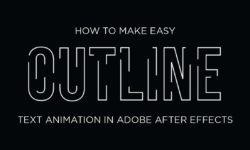


There’s a couple videos lacking from this:
21 – Overlapping Action & Follow Through, Arcs
33 – Contact Poses
Hi! Please, fix missing videos. 21 and 33.
33 – Contact Poses?