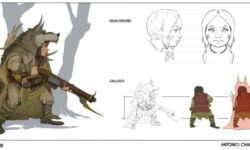Environment Creation Techniques
Release date:2022, September
Author:Uartsy
Skill level:Beginner
Language:English
Exercise files:Yes
Environment artists set the tone for the entire game world and are critical to building games that keep us entranced for hours on end. The best environments immerse us in the story and make us feel like we’re truly part of these fantasy worlds.
In this course from world-renowned artist and favorite ZBW instructor, David Lesperance, you will learn to create those stunning, memorable environments using the very same techniques and programs that the pros use, including Unreal Engine 4.
The 5 most important lessons:
- How to get started creating 3D assets for fully immersive video game environments
- How to take your environment art to a whole new level with advanced modeling and sculpting techniques
- How to set up your 3D environmental assets and create a functioning game world in Unreal Engine 4
- Tips for setting the mood and capturing the feeling of a given scene in your game
- Plus more professional tips and best practices for environment artists working in game production





 Channel
Channel